This is for on premises only, not Jim2 Cloud.
After restoring a database, two changes occur to prevent accidental processing on a dev/test/training database:
–Email Send/Receive is disabled.
–The System Mode global variable is changed from Production to Restored.
You will need to perform the following for any GetData queries and custom API endpoints to work:
1.If the database is not named Training (e.g. UAT, DEV, etc), change the database colour in Tools > Options > General to differentiate from the live database (optional, but recommended)
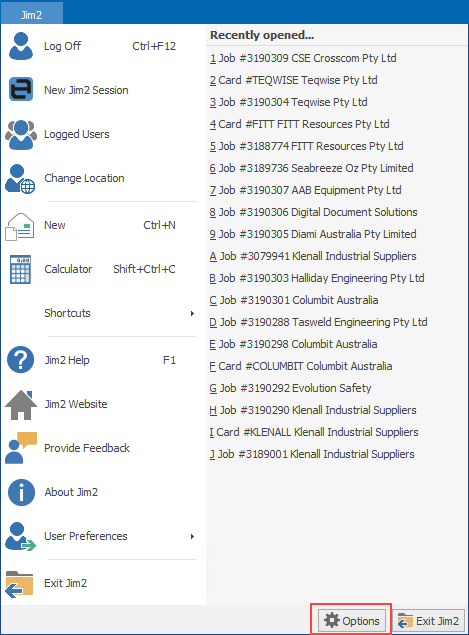
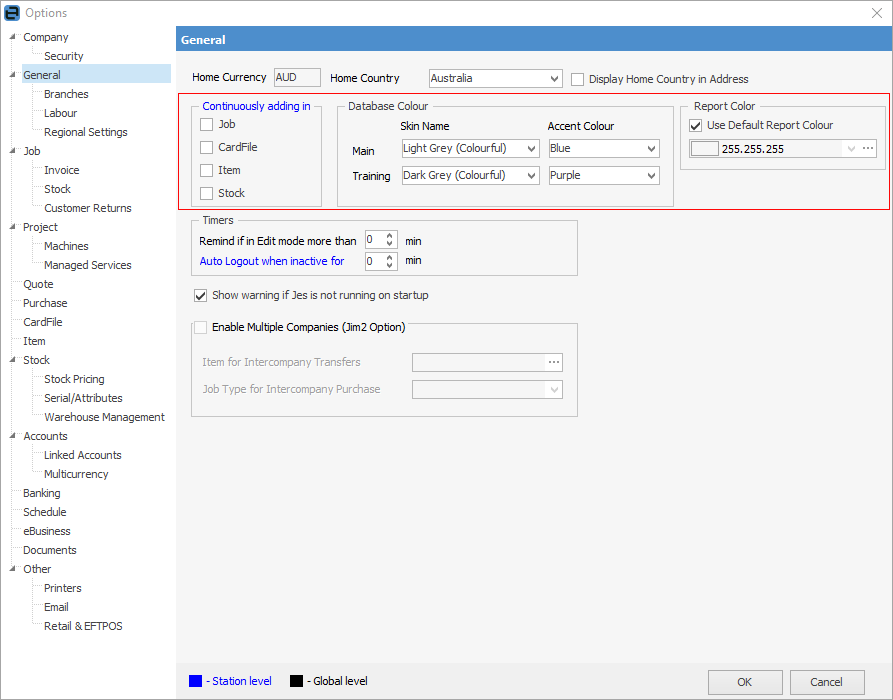
2.Change the SystemMode global variable in Tools->Global Variables from "Restored" to "Test"
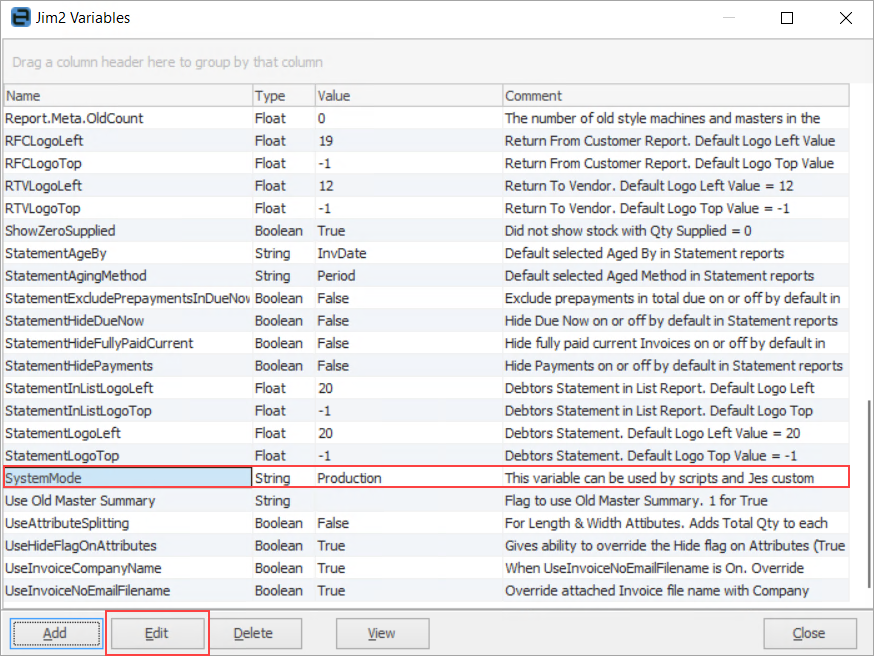
 |
Note: Screenshot shows Production, restored database will actually show Restored. |
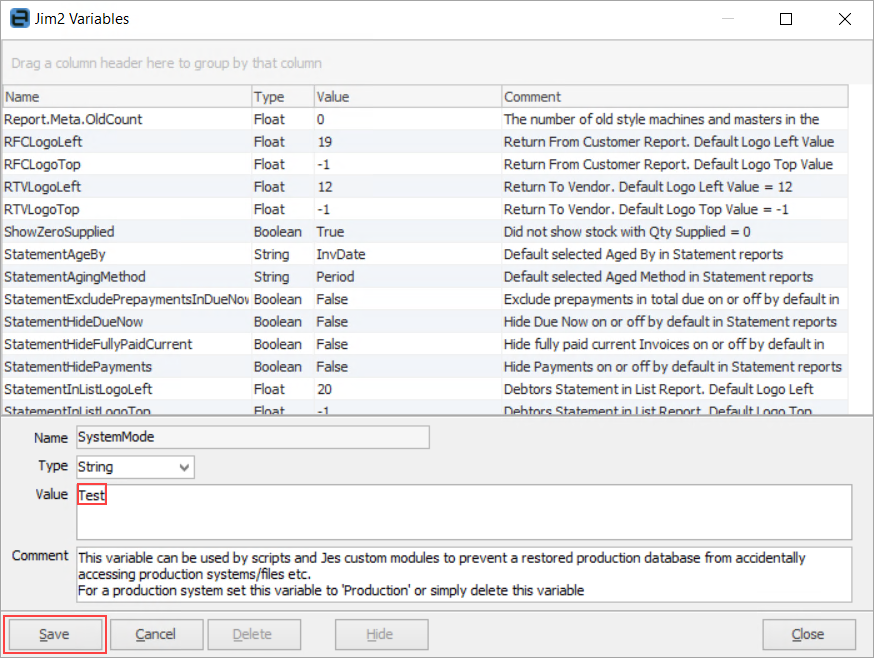
2.Restart Jes to ensure that the custom endpoints are loaded.
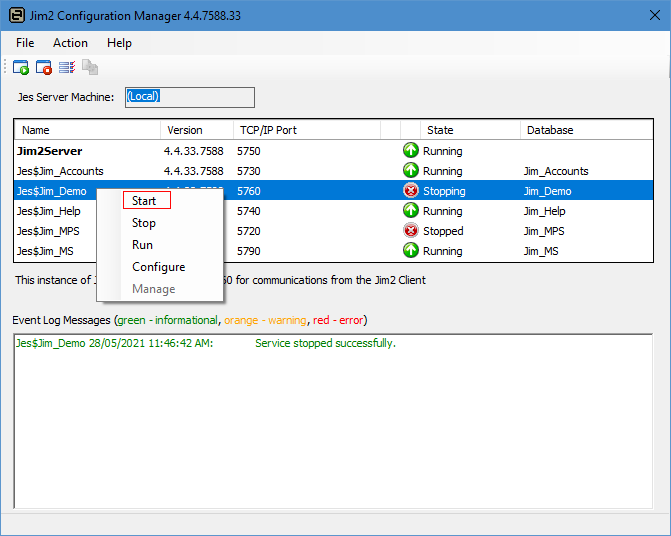
Further information
Jim2 API Installation and Configuration