The preview pane is a quick way to see recent activity for an contract.
When in a contract, the preview pane will display on the right hand side of the screen with three tabs at the bottom: Contract Reads, Asset Reads, Yields.
Select the Preview Pane icon on the bottom right of the status bar to show/hide the Preview pane:
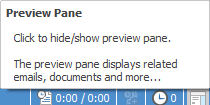
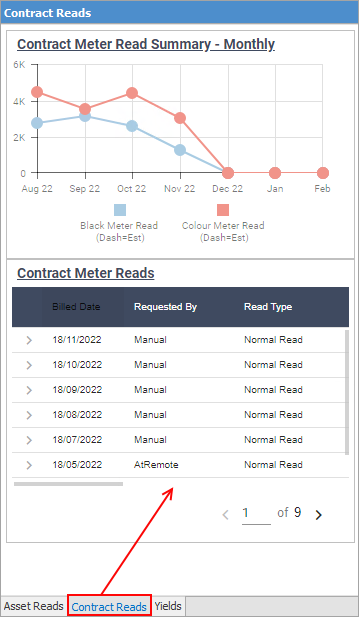
In this image Contract Reads relate to contract reads
Contract Reads tab
Area |
Explanation |
|---|---|
Contract Meter Read Summary- Quarterly |
This area will show a quarterly meter read summary for all meters on this contract in graph format. |
Contract Meter Reads |
This area displays information on meter reads for all meters on this contract, including effective date, requested by and read type. |
Follow the links below for further information: