This is where you set up the deal types to be used with the Finance tab, which can then be specified within a contract. You can also filter contract lists by Deal.
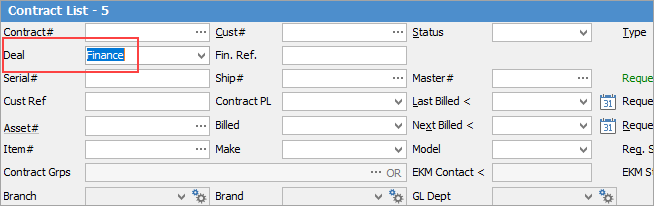
Enter a Deal Name, then tick Has Finance, if this is required:
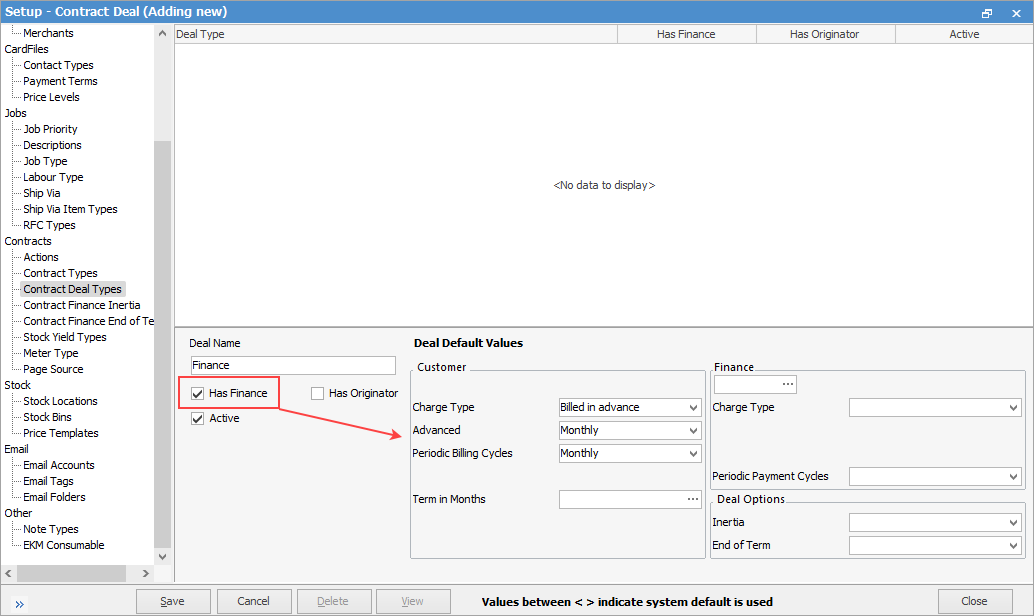
Charge Type: Choose from Billed in Arrears or Billed in Advance. Periodic Billing Cycles: Choose as per below.
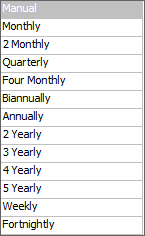
Term in Months: This is a free text field where you enter how many months the funding spans. |
Select the Card Code of the funder. Charge Type: Billed in Arrears or Billed in Advance. Periodic Payment Cycles is the same as the image above for Period Billing Cycles. Inertia: Choose from what has been set up in Contract Finance Inertia.
If you choose Has Originator, the following appears:
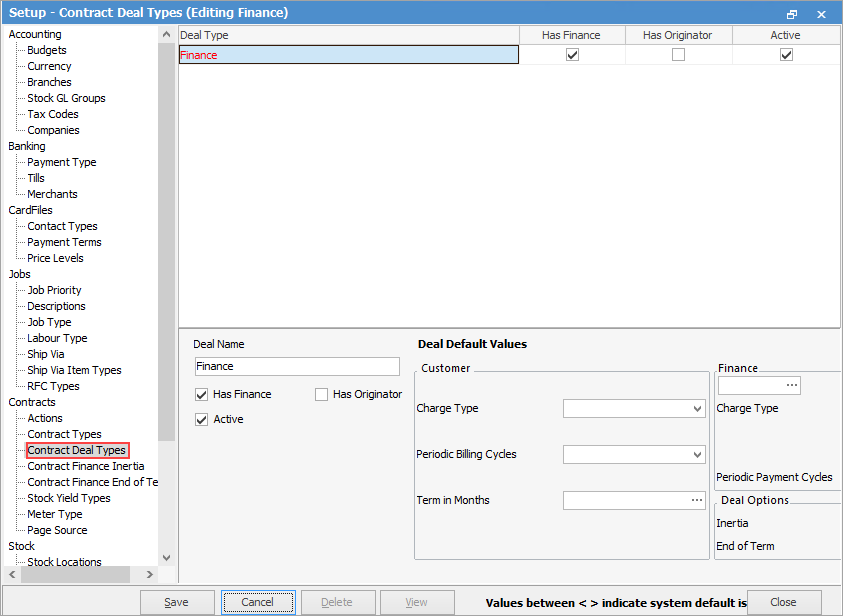
Originator: Charge Type: Billed in Arrears or Billed in Advance. Advanced: Choose from below.
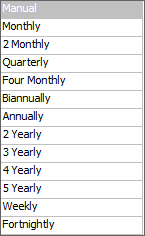
Originator Payment Cycles: Uses the same as the image above.
If you tick both Has Finance and Has Originator, a further section will appear, where you can then select a vendor, charge type and payment cycles..
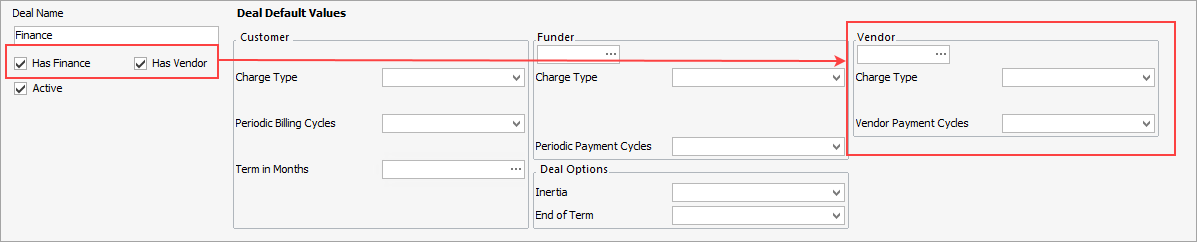
|
Further information
