Contract Type is used to specify the type of contract. This drives many things in regard to how the contract is displayed, and how it is billed, etc. There are a number of standard types, with Machine or Master types being typically used.
Master signifies that this is a master contract that has child contracts attached. Machine is a standalone or child contract.
New contract types can be created based on these system contract types. For example, whilst a printer and a copier would both be based on the Contract type, it may be desired to create a specific printer and copier contract type.
On the ribbon, go to Tools > Setups > Contracts > Contract Types.
Add the required contract types using Add at the bottom of the screen.
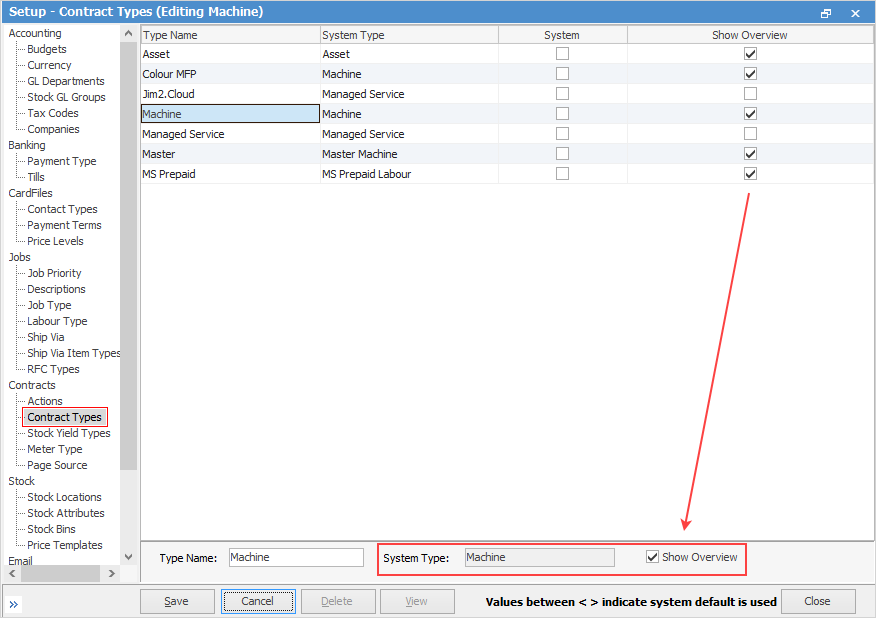
|
There are two types of flags within the contract setup (Tools > Setups): 1.System: the system checkbox indicates that this is a hard coded contract type, and users cannot remove/amend. 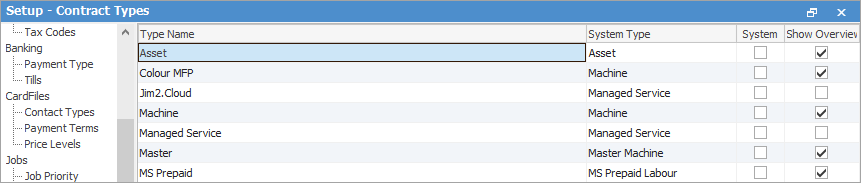 2.Show Overview: this checkbox enables the Overview tab on the contract. The Overview tab provides data on linked jobs and quotes. 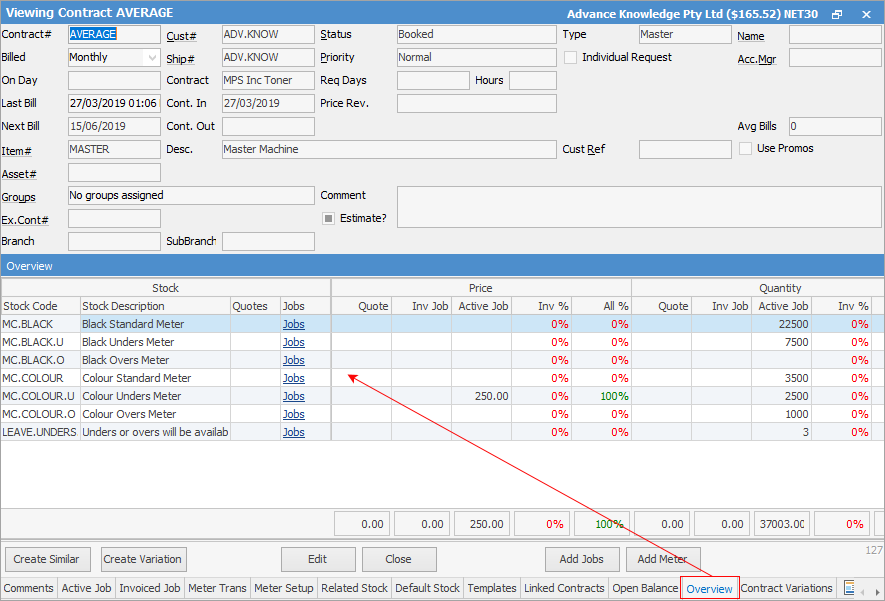 |
An Asset type contract is used when tracking the service/sales in relation to a piece of equipment, but there is no billing arrangement. If selecting Asset, Jim2 does not add the billing options, ie. the Add Billing tab at the bottom of the screen will not appear. It will only show the Add Jobs tab.
Further information
