▪Portal Client Product Image – All client specific images are tagged this way.
▪Image Category (used for store specific tagging):
–This is used when the given images are show to all users of a given store.
–When the configuration is used, the portal will only display these images within the configured store.
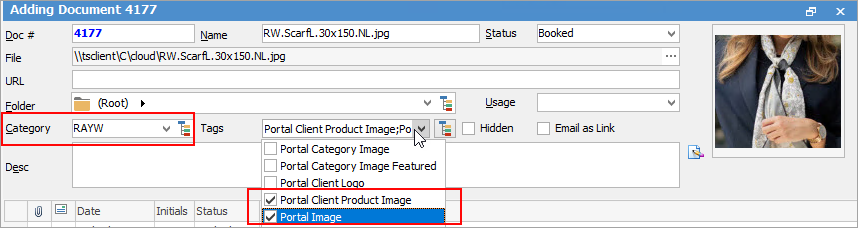
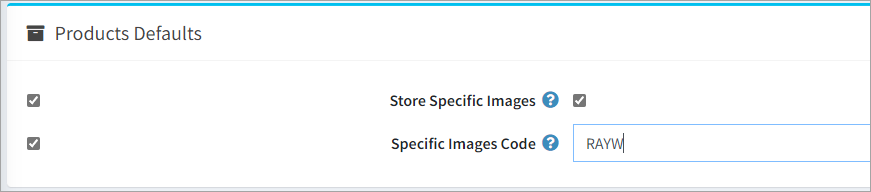
▪Image CardCode Link (used to tag the client within general store):
–In the example below, where the associated product is shown to many customers, only the customer shown here will see this image.
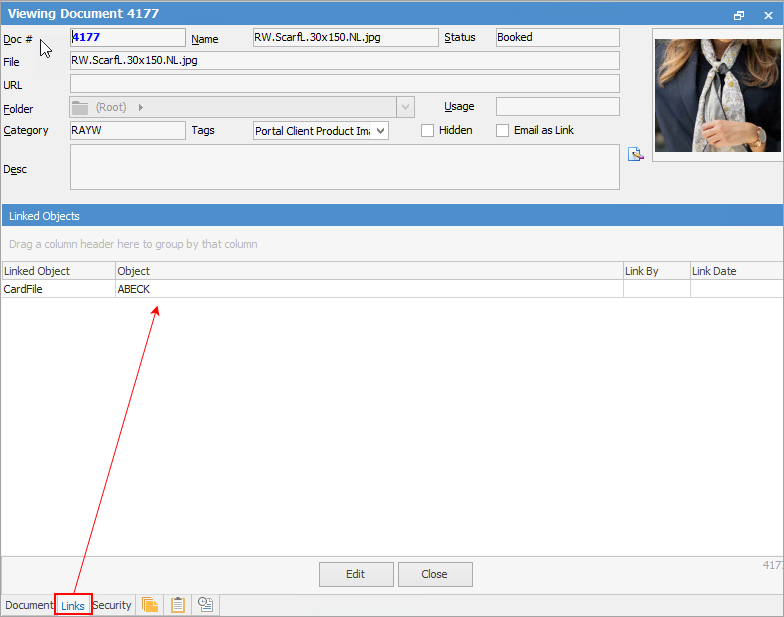
As above, whether manually or in bulk, the stock linked to a given image is also shown on the document Links tab.
Further information