You can choose how to show debtors aging via Tools > Options > Accounts > Debtors/Creditors.
The Debtors Aging by days works as follows: ▪Unticked means debtors will be aged by months, rather than days: 1.Current: Up to 29 days after the invoice date. 2.Balance 30: 30-59 days after the invoice date. 3.Balance 60: 60-89 days after the invoice date. 4.Balance 90+: 90+ days after the invoice date. ▪Ticked means debtors will be aged according to what is entered here, ie. 30, 60 and 90 days. 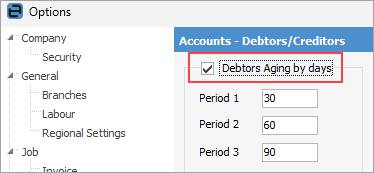
|
No date in the As Of field When there is no date in the As of field, the debtors list will display all debtor invoices and total, including those that are due in the future.
Therefore if aged by Invoice Date or Due Date, the list and total will remain the same.
Add a Date in the As Of field When a date is entered in the As of field, the debtors list will not show any invoices that are due after that date.
If using Invoice Date aging, this will show balances aged by Invoice Date up to the As Of date.
If using Due Date aging, this will show balances aged by Due Date up to the As Of date.
So, if an invoice was raised prior to the As Of date, but not due before the As Of date, it will not show in the balances. |

