An opening balance must also be entered in the general ledger Trade Creditors account and should match the total of the opening balances in the Creditors Opening Balances.
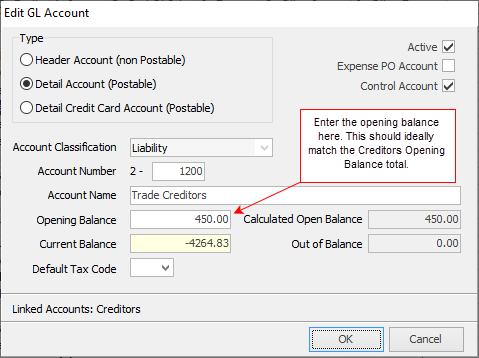
To enter creditors opening balances, go to Tools > Creditors OB on the ribbon.
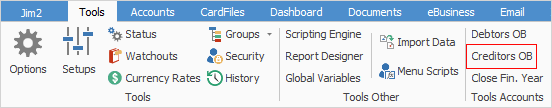
Once the Creditors Opening Balances screen is open, click Add at the bottom of the screen.
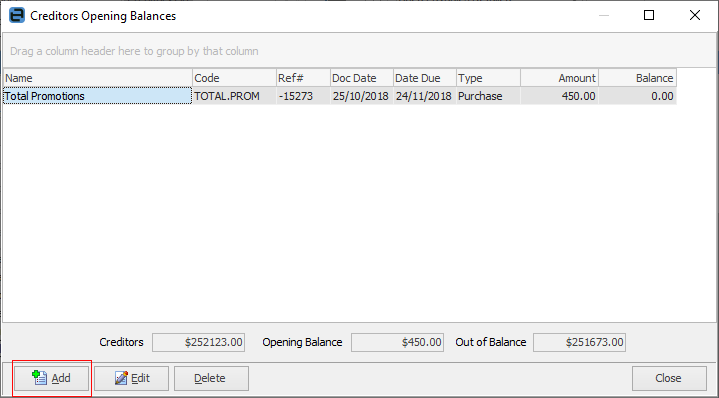
Opening Balance Entry (Type: Purchase)
The Add Opening Balance entry form will appear.
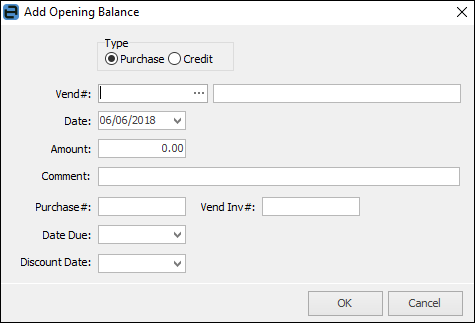
1.Select Type Purchase or Credit.
2.Select the vendor card code by either entering the card code in the Vend# field or clicking the ellipsis [...] to choose a card code. The field next to this will populate with the vendor's name.
3.Use the drop down list in the Date field to select the date of the purchase. This date will be used in the aging of the creditor account.
4.Enter the amount of the purchase.
5.Add a comment so everyone is aware of what this is for.
6.Enter the Purchase #. If there is no purchase number, use the invoice number, as this is a required field.
7.Enter the vendor's invoice number. This is also a required field.
8.Choose the date this purchase is/was due.
9.Choose a discount date, if appropriate. The discount amount will be reflected from the terms in the vendor cardfile.
10.Click OK.
There are only a few differences between entering an opening balance purchase or credit for the vendors. To add a credit opening balance entry: 1.Within the Add Opening Balance form, click the Credit radio button. The screen will change slightly, showing different fields. 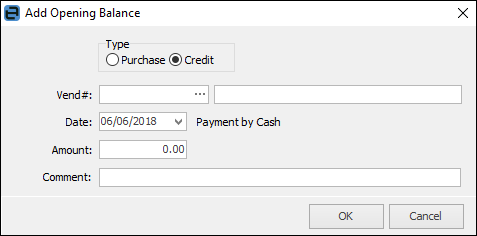 2.Select the vendor card code by either entering it in the Vend# field or clicking the ellipsis [...] to choose a card code. The field beside this will populate with the vendor's name. 3.Use the drop down list in the Date field to select the date of this credit. 4.Enter the amount of the credit.
5.Enter a comment. 6.Click OK.
Any changes made to these opening balances by way of payments within the Creditor screen need to also be reflected in the Trade Creditors general ledger account, as Jim2 will not automatically perform these changes.
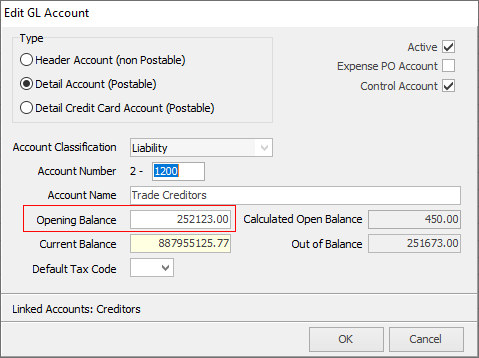
|

