To cancel a stock transfer – use the Stock Transfer list to locate the Stock Transfer to be cancelled.
Open the stock transfer in Edit mode and change the status to Cancel, then click Save. This will then cancel that Stock Transfer.
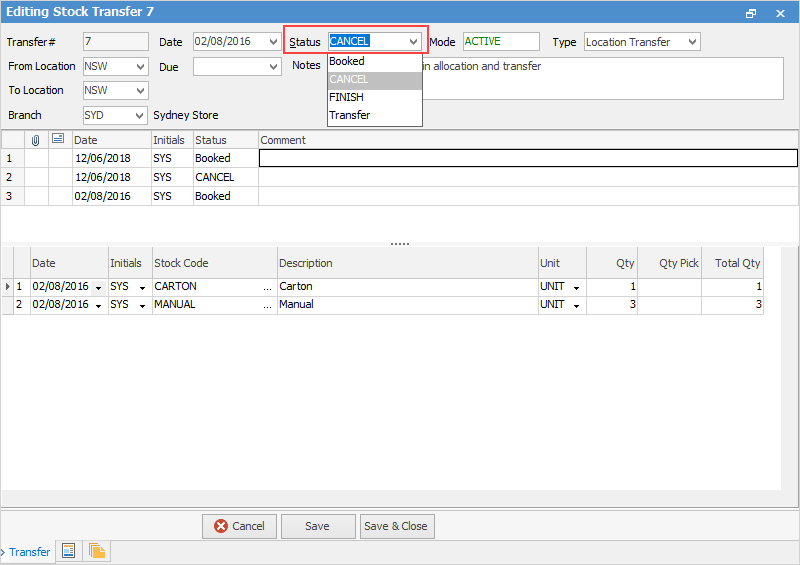
|
Some letters in the field names within the header are underlined, eg. Status. Using Alt+ the underlined letter will jump to the field beside that heading. |
Further information
