To avoid date conflict messages, the workstation date settings should be set so that the two-digit year range is as per the image below
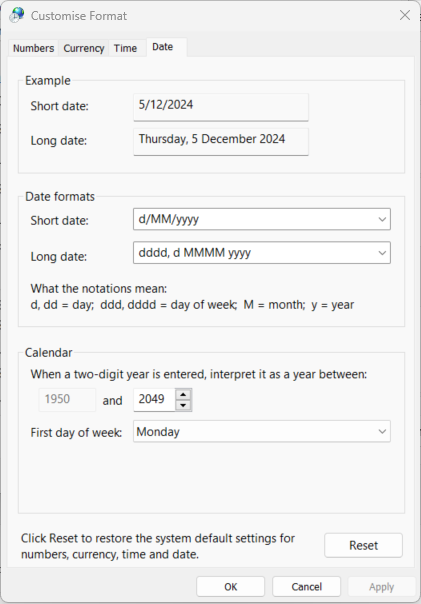
|
In Windows 11, this screen can be accessed via Settings > Time & language >Date & Time > Region > Additional Settings > Date. |
Further information
