Multi-Currency flows through all parts of the purchasing process.
When raising a purchase order, the default foreign currency is set from the vendor cardfile, but this can be changed on any purchase.
Once that currency is selected, the current spot rate for that currency will be applied to the purchase order, along with further options of overriding it, and also locking that rate.
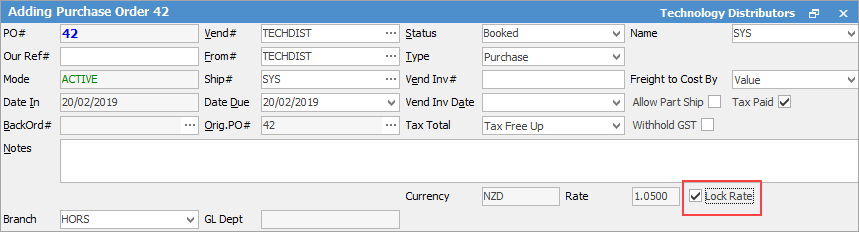
At each stage through the purchase process, further foreign currency options are presented as appropriate. Likewise, the foreign currency appears in the respective reports.
All transactions can be viewed and verified in the Transaction Journal.
Further information
Multi-Currency Purchase Orders