On the ribbon, go to Tools > Setups > CardFile and select Contact Types.
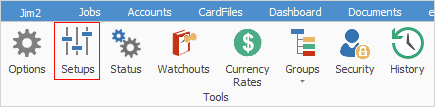
The system types (grey background) are not editable, however if they have not been used, they can be deleted.
Other contact types can be added and/or edited.
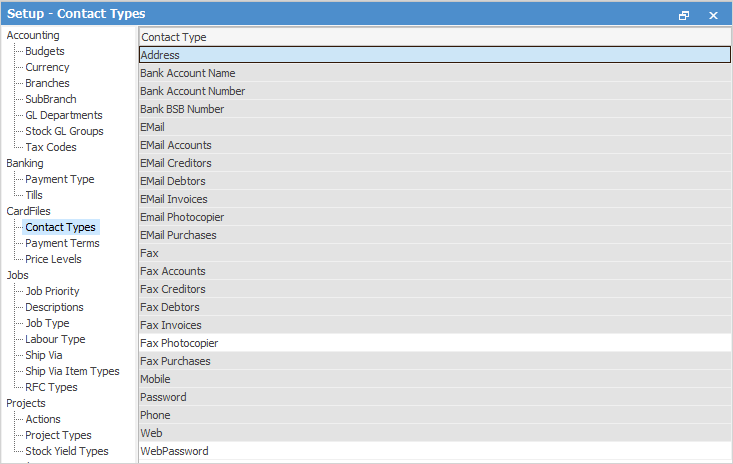
Once the contact types are set up as shown above, they can be used when creating or editing a cardfile. The options are available from the Contacts tab of the cardfile.
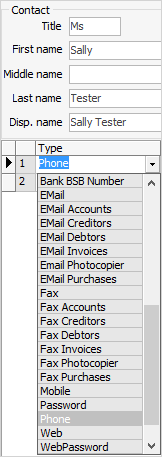
Further information