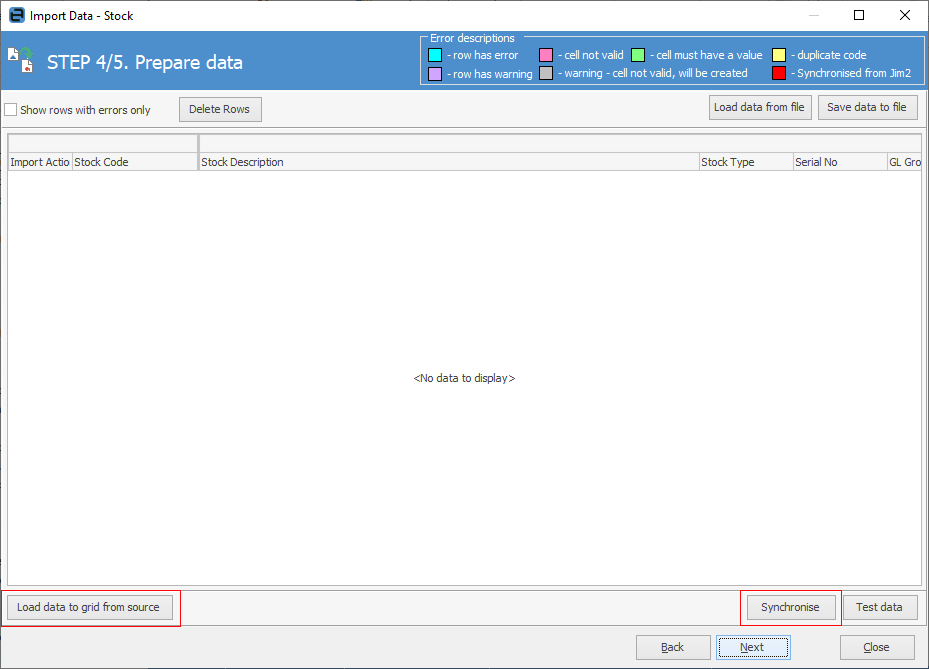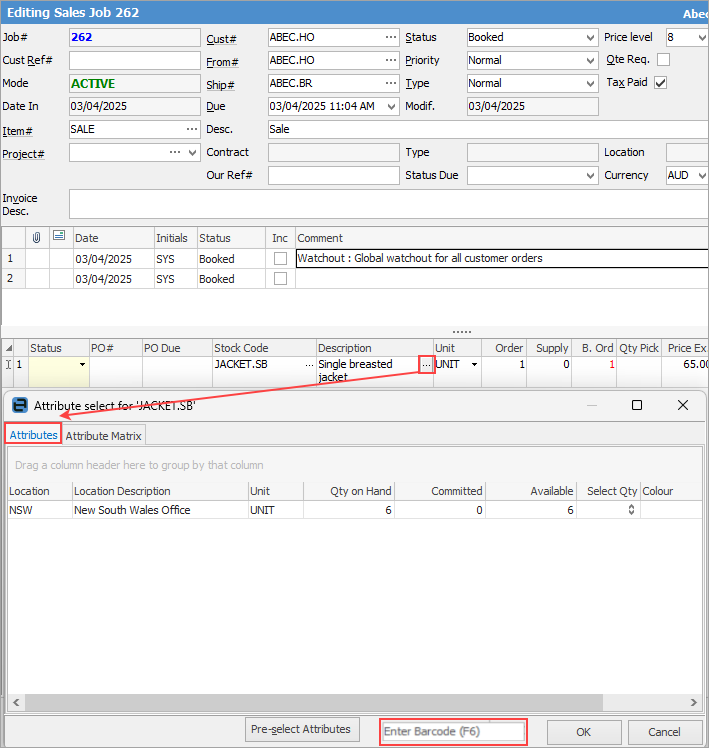To generate or add barcodes manually to a stock code, you will first need to create attribute templates. Once the templates are in place, you will see the following when selecting the Attributes tab on stock: ▪A Generate Barcodes button. ▪A Barcode column in the grid.
You can either select GenerateBarcodes button to automatically create barcodes (which will combine the stock code and attributes), or you can manually enter the barcode in the Barcode column.
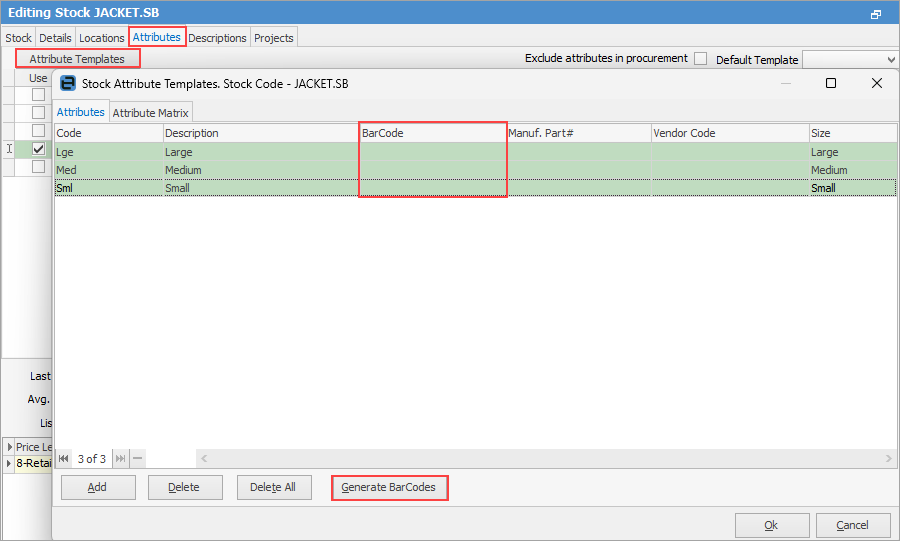
When you select Generate BarCodes, the following will pop up:
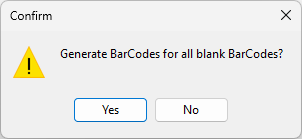
The barcodes will then be generated:
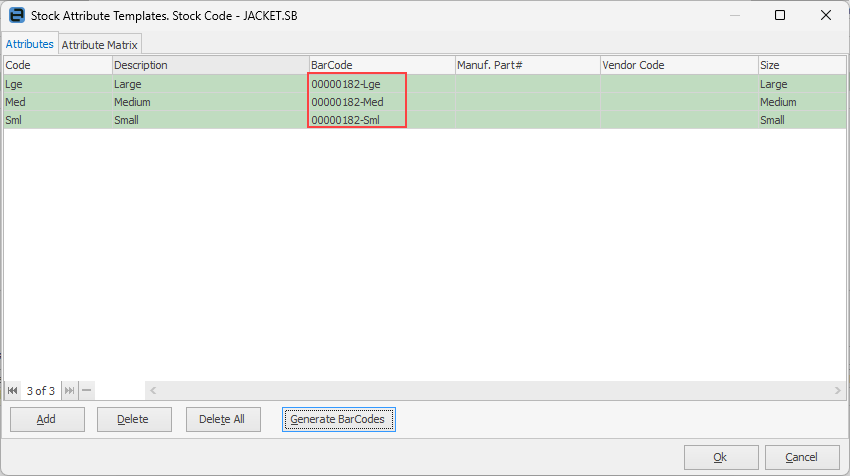 |
To bulk export and import attribute barcodes: 1.Create a stock list of the stock that requires updating. 2.Right click in the grid and select Export Attribute Template Data. Save the file to a known location. 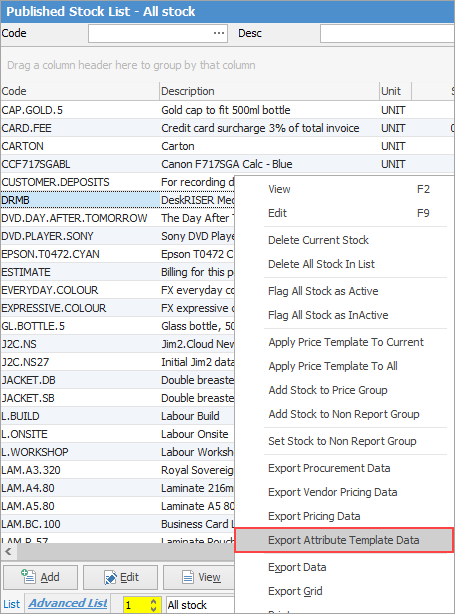 3.Open the exported spreadsheet, populate the Barcode column. 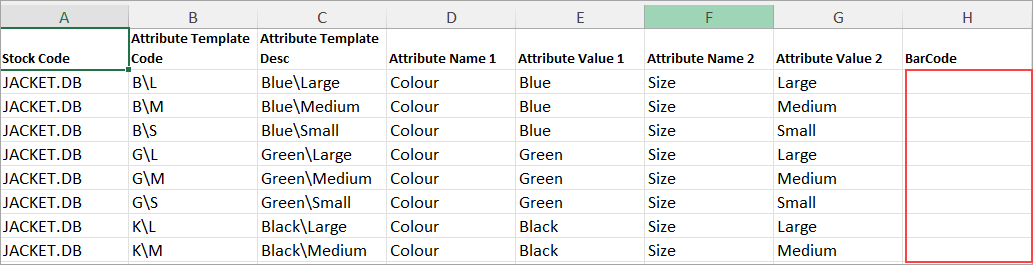 4. Re-import it via Tools > Import Data > Stock Attributes Templates, selecting Synchronise at Step 3/4. |
▪The barcode can be scanned into the stock code on the stock grid for jobs, quotes, and purchase orders. ▪You will see the Barcode field in the stock selection window at the job level, allowing you to search by the attributed barcode. 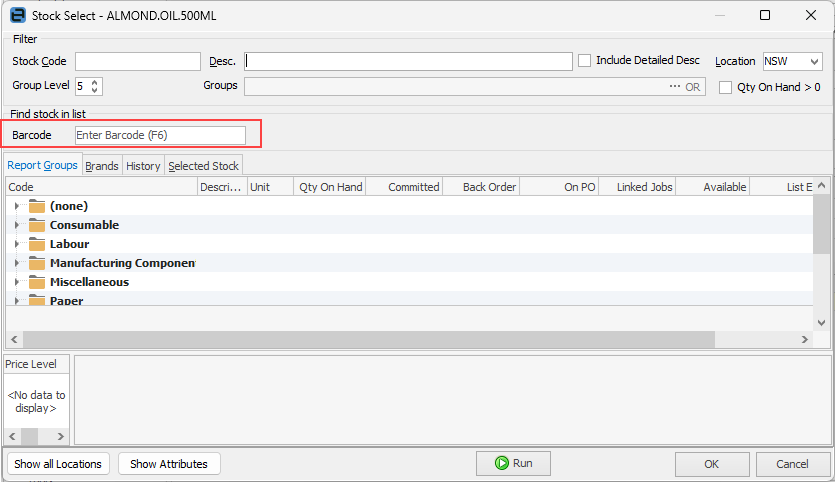 ▪You can also scan the attribute barcode to confirm the supplied quantity on the job stock grid by clicking on the ellipsis button of the stock description . ▪Additionally, the attribute barcode can be scanned during a stocktake session. |