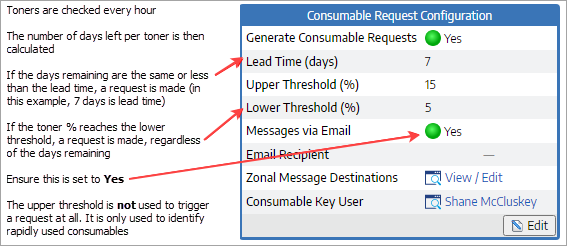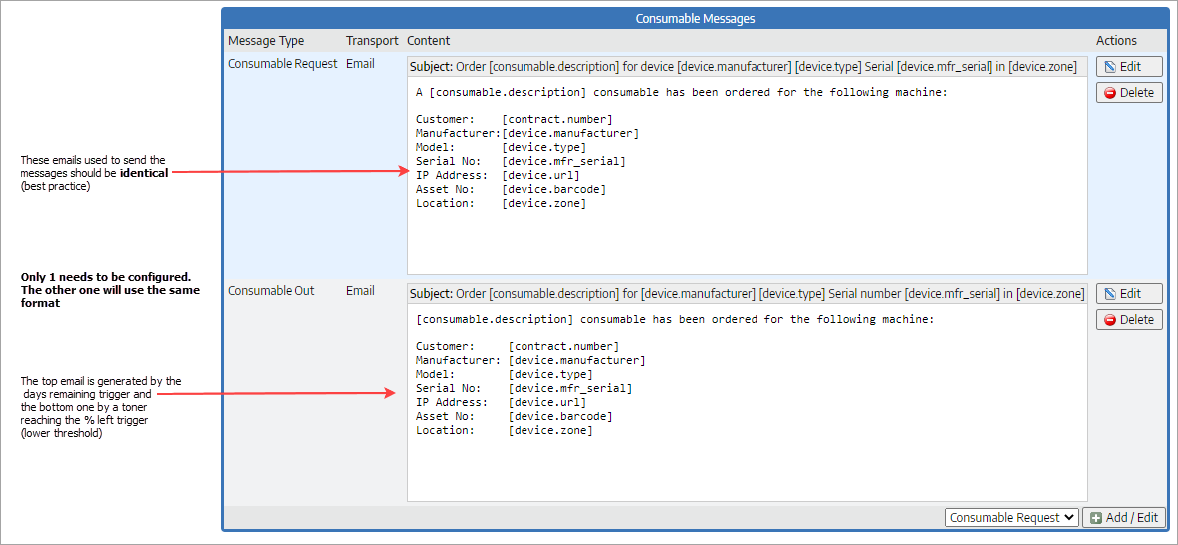|
This area will take you through the consumable management configuration setup.
To send consumable emails, the following needs to be configured:
▪Email formats created (recommend identical formats) in both sections
▪Messages via email ticked in parameters edit section
▪Email destination entered (can have multiple destinations)
▪Lead time in days specified (default is 7 days)
▪Lower threshold trigger specified (default is 5%)
▪You do not need to alter the upper threshold from 15%.
In the above example, a toner will be requested when it has 7 days remaining or it reaches 5% left.
This email should be identical for both emails within the consumable system:
Subject
|
Order [consumable.description] for [device.manufacturer] [device.type] – Serial No. [device.mfr_serial] in Zone [device.zone]
|
Body
|
A [consumable description] consumable has been ordered for the following machine
Customer:
Manufacturer:
Model:
Serial Number:
IP Address:
Asset Number:
Location:
|
[contract.number]
[device.manufacturer]
[device.type]
[device.mfr_serial]
[device.url]
[device.barcode]
[device.zone]
|
Details of consumable
SKU:
Description:
Reason:
Current Level:
Days left:
Days monitored:
Date of request:
|
[consumable.sku]
[consumable.description]
[consumable.reason]
[consumable.level]
[consumable.daysleft]
[consumable.days]
[consumable.dated]
|
Delivery location (if configured)
Location Name:
Contact Name:
Contact Phone:
Contact Email:
|
[dl.name]
[dl.contact_name]
[dl.contact_phone]
[dl.contact_email]
|
Delivery Address
[dl.address_line_1]
[dl.address_line_2]
[dl.address_line_3]
[dl.city]
[dl.postcode]
[dl.county]
|
|
|
|
|
|
|
|
|
Black Toner
|
20%
|
10
|
7
|
5%
|
15%
|
Nothing
|
Cyan Toner
|
20%
|
10
|
10
|
5%
|
15%
|
Order – Rapid Use
(Trigger is days remaining and level is above upper threshold)
|
Yellow Toner
|
15%
|
7
|
7
|
5%
|
15%
|
Order – Low
(Trigger is days remaining)
|
Magenta Toner
|
10%
|
7
|
7
|
5%
|
15%
|
Order – Low
(Trigger is days remaining)
|
Magenta Toner
|
4%
|
7
|
7
|
5%
|
15%
|
Order – Exhausted
(Trigger is lower % threshold)
|
Magenta Toner
|
4%
|
6
|
7
|
5%
|
15%
|
Order – Exhausted
(Lower threshold overrides lead time)
|
Fuser
|
5%
|
80
|
7
|
5%
|
15%
|
Order – Exhausted
(Recommend put in Query)
|
|
Further information
Happen EKM Consumables Management
Happen EKM Consumables – Portal Request Thresholds
|