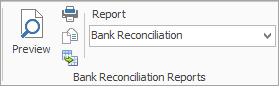
To print a bank reconciliation report, either print it once the bank account has been reconciled, or select a session, then print the report.
There is one bank reconciliation report, but there is the option of printing it with or without details. The default is with details.
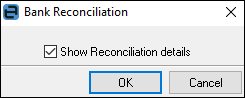
If ticked, the details list the reconciled transactions as well as any transactions that were within that date range but not reconciled as yet.
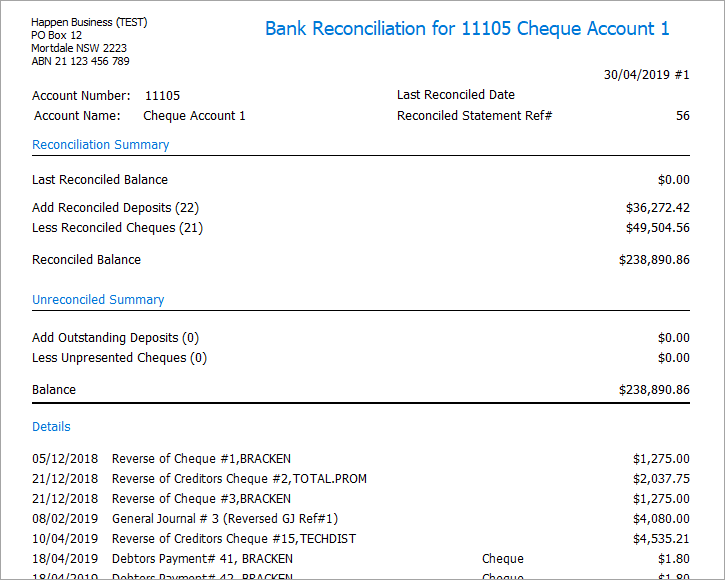
You can use the Excel icon to produce reports directly to Excel. Permission for use of this is based on report permissions since it accesses the report for the information.
When Excel is selected, it will open spreadsheet windows and populate it with raw data from the selected report. Each report pipeline with be represented in a separate sheet, eg. Job, JobComments, JobStock etc. This will produce a much more comprehensive report in spreadsheet format for all these reports.
Further information
Bank Reconciliation Details Grid
Enter Initial Bank Reconciliation
Locate a Previous Bank Reconciliation