Where are archived emails stored?
Archived emails are exported to an XML file with the following naming convention: Archive_DBName_YYYYMMDD_X.xml (eg. Archive_Jim_Test_20190823_1.xml)
The folder in which archive files are written, along with how often email is archived for is configured via Jim2 eBusiness Server (Jes).
To set this up, on the server:
▪Run the Jim2 Configuration Manager. Locate this via the start menu in Windows under the Happen folder.
▪Highlight the Jes instance to configure.
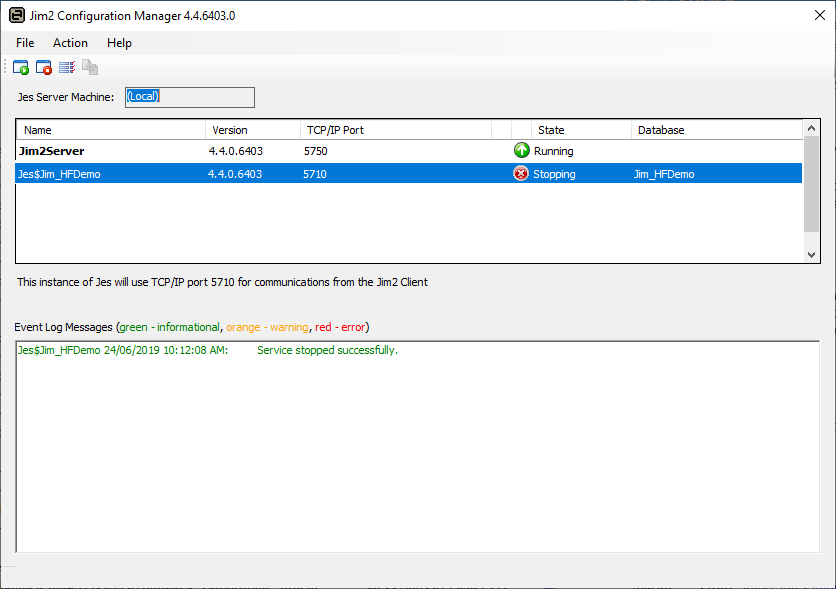
▪Right click and select Configure.
▪Go to the Modules tab and select Core.
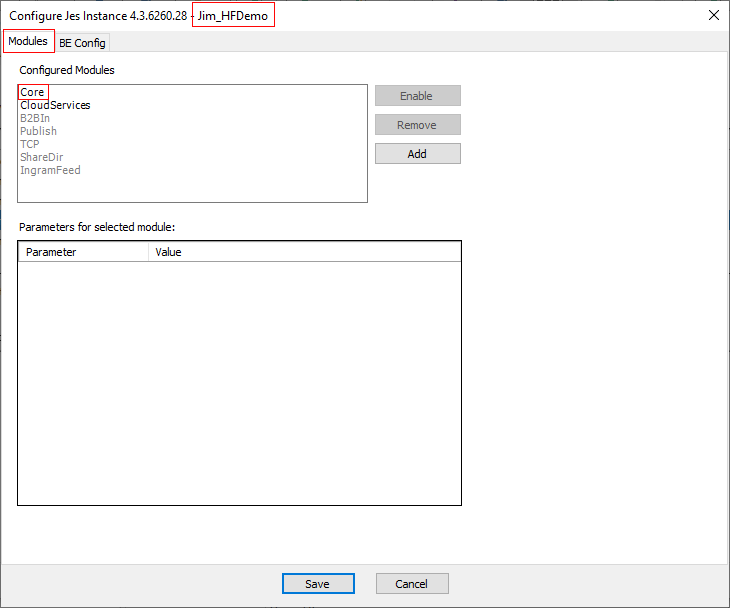
These parameters need to be updated by entering data into the Value fields, as in the examples below.
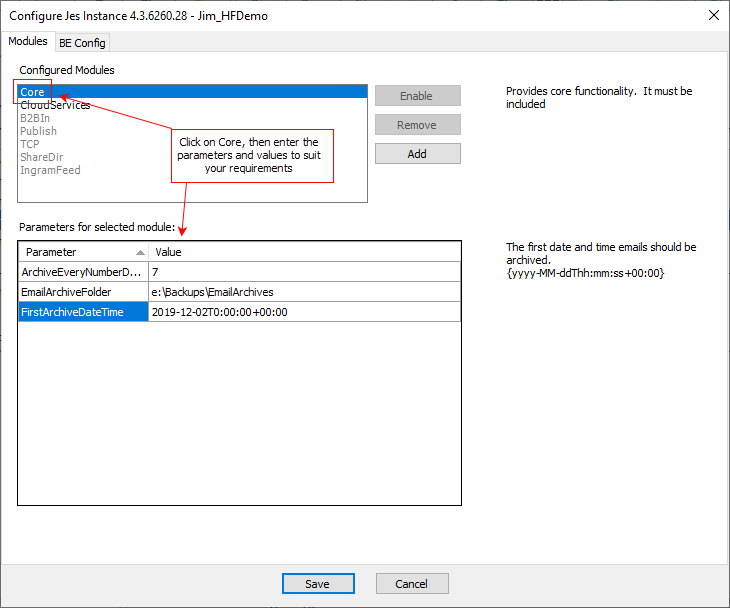
Jes Core Parameter |
Value (Example) |
Description |
|---|---|---|
EmailArchiveFolder |
e:\Backups\EmailArchives |
The path to a folder where email archive files will be written. This needs to be a valid path accessible via the Jim2 Server. |
FirstArchiveDateTime |
2013-09-01T08:00:00+00:00 |
The first date and time that emails should be archived. The format is yyyy-mm-ddThh:mm:ss+00:00. |
ArchiveEveryNumberDays |
7 |
The number of days between archiving operations.
Note: These rules can be run by entering the Archive Rules screen and selecting Run Archive Rules now.
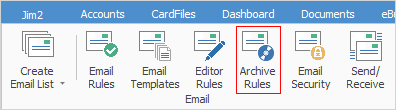
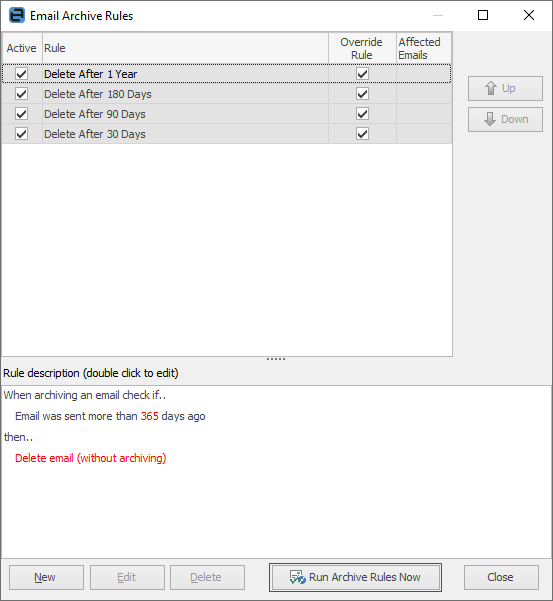 |