Customers can be identified as belonging to specific financial demographics, eg. wholesale, retail, etc. This default affects the stock pricing that a customer attracts in a job. In this setup, define a table of customer price levels, with an appropriate description for each.
On the ribbon, go to Tools > Setups > CardFile and select Price Levels.
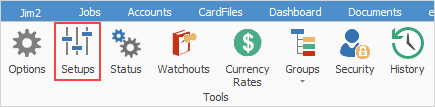
|
Price levels for customers should reflect concepts such as differing customer contracts, demographic or economic considerations. Further identification of customers via Groups will help refine and define customers throughout the Jim2 database. |
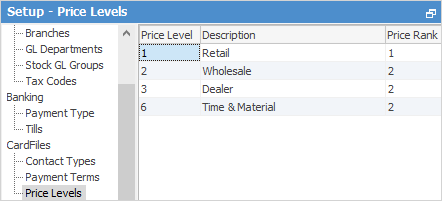
Each price level is represented by a number (for example, Price Level 1 is Retail – maximum of 3 characters) and can have a 15 character description attached for reference.
The cardfile for each customer has a Price Level field (on the Customer tab in the footer) to ensure an appropriate stock price is calculated for their jobs. The selling price of stock is set for each price level in the stock file. Users can override the default pricing on an individual active job. Special stock pricing (or price breaks) can be set in each stock record to apply to a specific customer, overriding the default stock price calculation from their price level.
|
The order of the Price Levels cannot be changed. If you delete any price levels, that level will not be available for new price levels. For example, delete price levels 4 and 5, the new price level will be 6.
Price levels cannot be deleted if they are in use on any active objects or stock. To delete price levels, you must first remove them from all objects and stock first. |
Price ranking is a secondary setting on price level setup that enables automatic stepping to a higher price when a product does not have a price level to match that of the card code. See Price ranking for more detailed information. |
Further information