
Accounts security is of critical importance, as Accounts can display confidential information, including the financial state of your business. As such, some care must be used when considering which users in the company are allowed to create and manage accounts, and which Accounts tabs they are allowed to see.
The ability to add, edit, view and amend Accounts is handled via the traditional Jim2 Security.
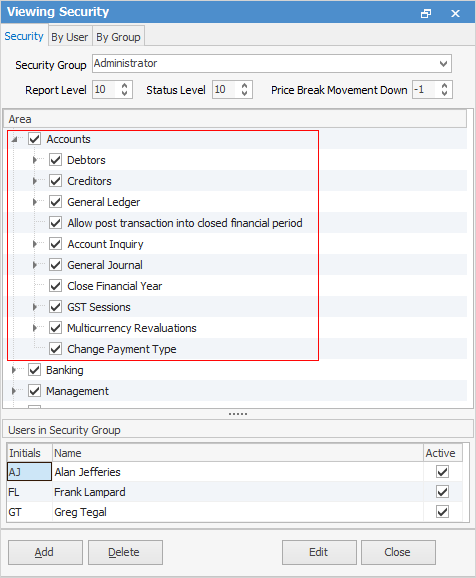
To enable other users to view specific areas, select the Security Group, click Edit and expand the Accounts (and sub-folder) tick box.
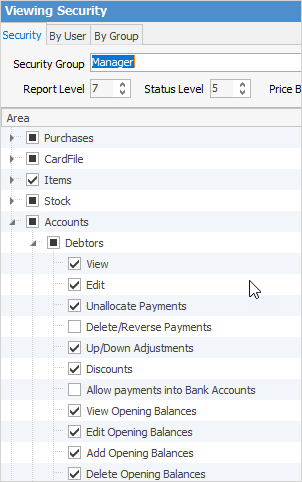
Choose what you would like the user to be able to do.
Tick box settings:
Tick Boxes |
Explanation |
|
Will only return results for what is ticked. |
|
Will not return results for any unticked boxes. |
|
Will return results for all of the above. |
The following lists all the security settings available for accounts, based on the tick settings above. Whilst we have grouped some things below, ie. view/edit/add, these are all individual security settings.
Accounts Security |
Allow post transactions into closed financial periods |
Close financial year |
Change payment type |
Debtors |
View/edit debtors |
Delete/reverse/unallocate payments |
Adjustments up/down |
Discounts (ie. enter discounts) |
Allow payments into bank accounts |
View/add/edit/delete opening balances |
Allow prepayments on jobs and card files |
Allow refunds on jobs, card files and customer returns |
Creditors |
View/edit creditors |
Delete/approve/payments |
Adjustments up/down (enter) |
Allow payments into bank accounts |
View/add/edit/delete opening balances |
General Ledger |
View/edit/add/delete |
Change GL code |
Opening balances (enter) |
Transaction Journal (view, etc.) |
Account Inquiry |
View |
General Journal |
Add/edit/view/delete/reverse |
Edit finished general journals |
GST Sessions |
View/edit/delete |
Multicurrency Revaluations (if licensed) |
View/revalue |
Please see User Group – Tags/Category Groups for more in-depth information on Accounts security.
Further information:


