
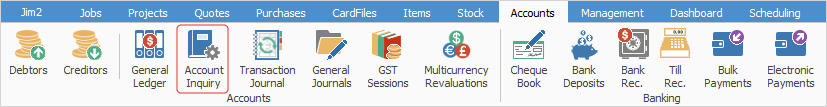
The purpose of the Account Inquiry function in Jim2 is to inquire on a selected general ledger account, and display the entries that make up the balances for a selected date range.
Jim2 Account Inquiry is divided into the following specific information areas that will give you a complete detailed record of:
▪The Account Inquiry screen – listing all transactions for the selected GL account.
▪The Account Inquiry Header filters – used to filter what will be displayed.
▪The Account Inquiry grid – shows the individual transactions.
▪The Account Inquiry footer – shows the related balances.
▪The Account Inquiry Report – allows you to print out the report.
 |
It is very important to use appropriate security levels when users are accessing and/or editing information that directly affects your company's financial records. |