
Go to Accounts > Creditors. Enter your supplier card code, click Run, then View.
When you are viewing your supplier's payments, select Cheque Remittance from the Report menu in the ribbon.
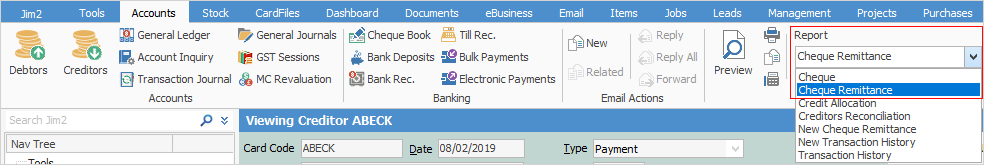
This report will provide all invoices paid, which you can then preview, print or email.

Further Information: