
To edit an existing Jim2 time sheet:
1.Enter search criteria
2.Run the search
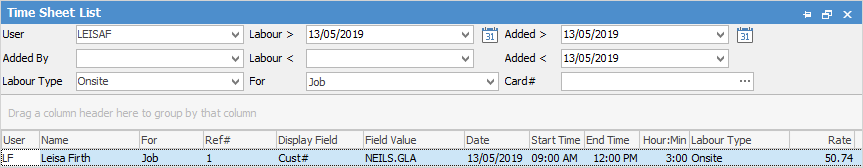
3.From the list of results, select the user and labour date/time of the record you wish to edit
4.Click Edit.
The relevant Time Sheet will appear, which can then be edited/updated as required.
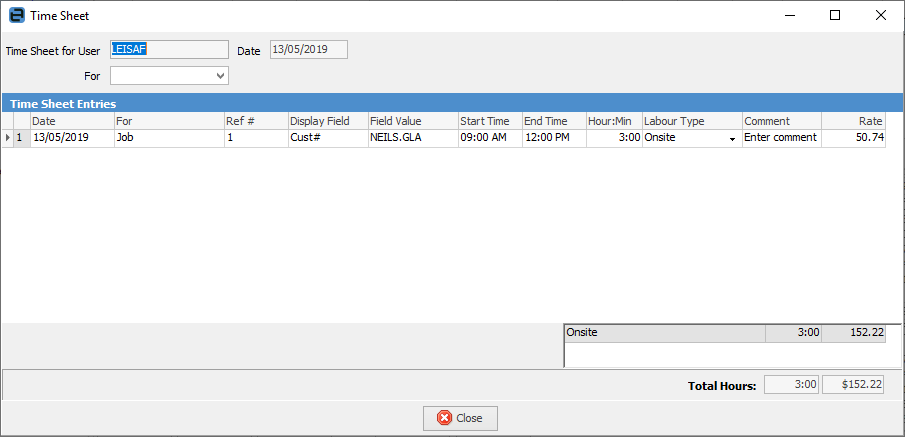
To delete a line, highlight it and use Ctrl+Delete on the keyboard. This is also possible on a finished object.
 |
These fields cannot be edited: Date, For, Ref #, Display Field, and Field Value. You cannot delete a line, but you can add one. |
Further information: