
To add actual labour to objects from the Time Sheet list, on the ribbon go to CardFiles > Time Sheets, and click Add.
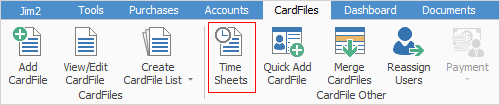
The Time Sheet screen will appear for entry of times.
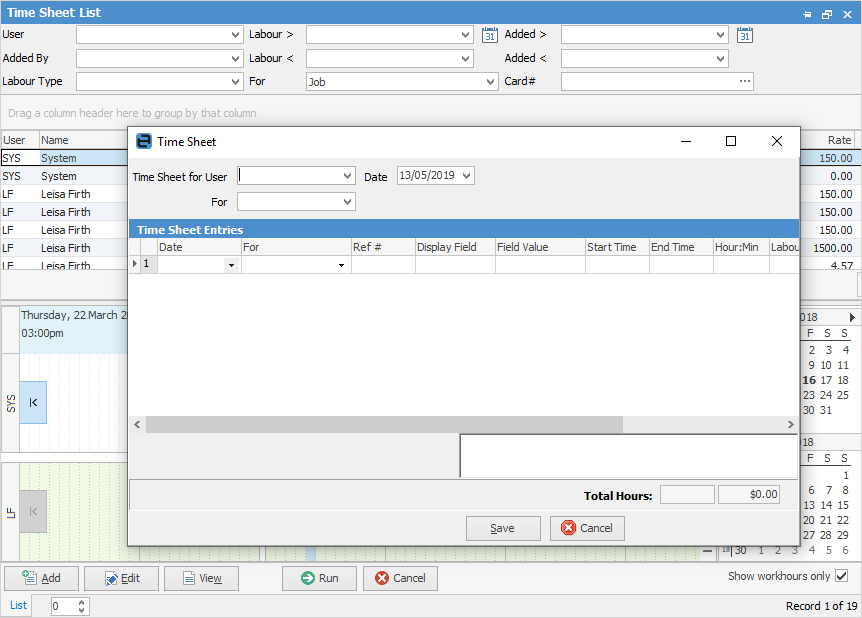
Select the Jim2 user you wish to add labour for, and the Date. Then click in the Time Sheet entry grid to add the labour.
The labour type will automatically default to the Jim2 user’s default labour type, as set in their card file.
Enter the labour date, select the For type, then enter the relevant Ref# (the Job#, PO#, etc.). Enter the labour start time. You can then enter the end time, or press tab and enter the number of hours involved. Jim2 will automatically calculate the end time in this case.
Override the default labour type if required and then enter a labour comment. The user’s default internal hourly labour cost (based on the Labour type) has already been defaulted. Simply override if required.
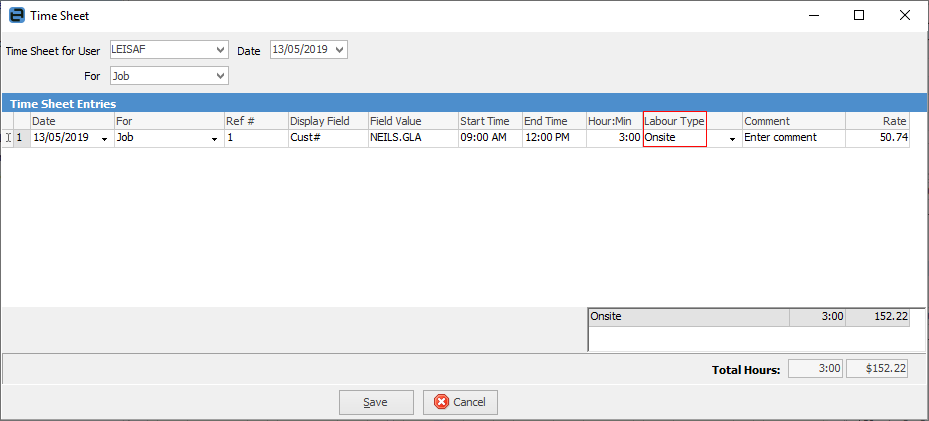
Further information: