
Once you have created a job list you can either fax, print or print preview your list in a variety of job list reports. The devices available to produce that report will have been defaulted at a workstation level via Print Options.
Create a job list that suits your purpose.
Once the job list you want to print is on screen, select the Report toolbar drop-down list and choose which Job list report style you want to use for the list.
 |
Jim2 is supplied with standard job list reports suited to most businesses. You are able to design your own job list reports via Jim2 Report Designer. |
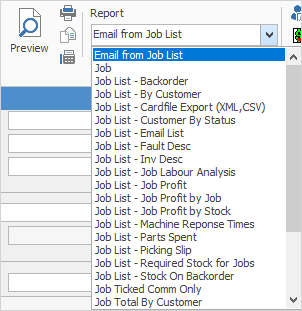
Once you have selected which job report you want to print, select the print option you want to use – fax (if available), the available network printer(s), preview to screen, or print to file.
 |
Reports available to print are context sensitive to which function you are accessing – if creating a list of jobs, the available reports are suited to job lists. |
Further information: