
To save confusion, it is often best to remove the logon panel from the Meter Reads page. This assumes that you are emailing the meter read links, which include the embedded username and password.
1.Log on to the your eBusiness Meter Reads website as an administrator.
2.Select Site Admin > Manage from the menu.
3.Select Pages from the menu.
4.Select the Meter Reads page and select Edit.
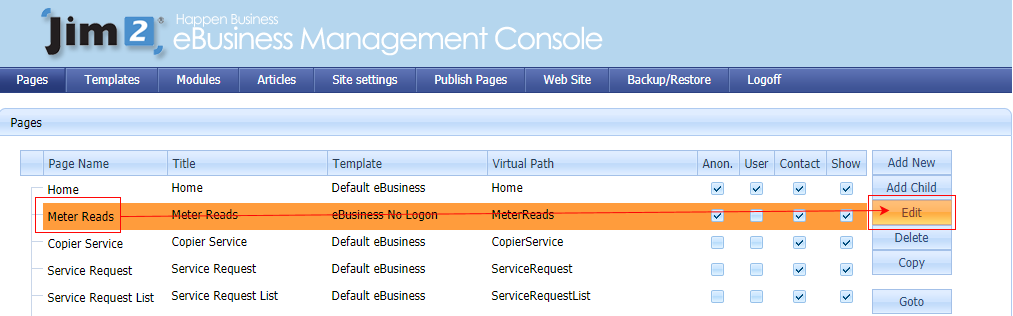
5.From the Page Settings panel select the Template drop-down list and change the value to eBusiness No Logon (it may say Default No Logon).
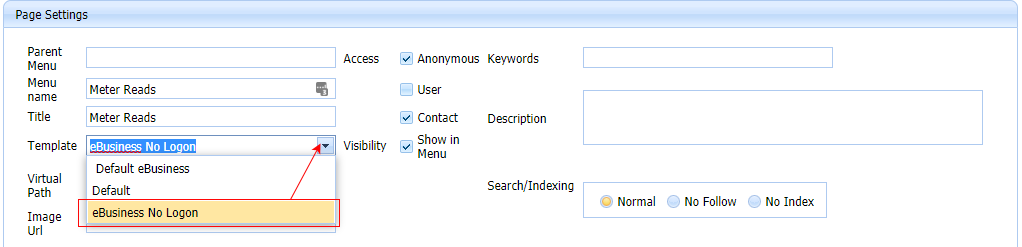
6.You should also ensure Access Anonymous is ticked.
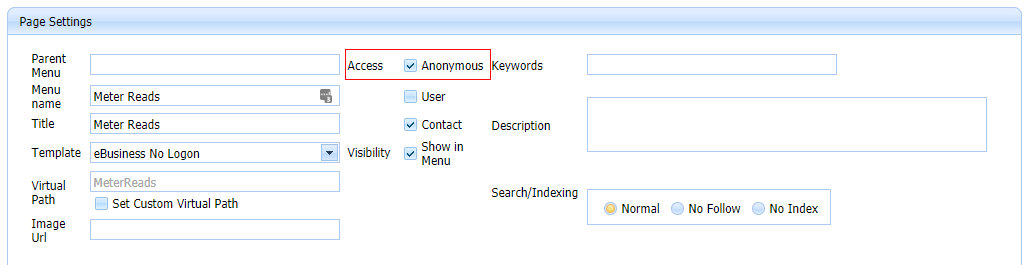
7.Click Save at the bottom of the page.
8.Select Publish Pages from the menu, then select Publish.
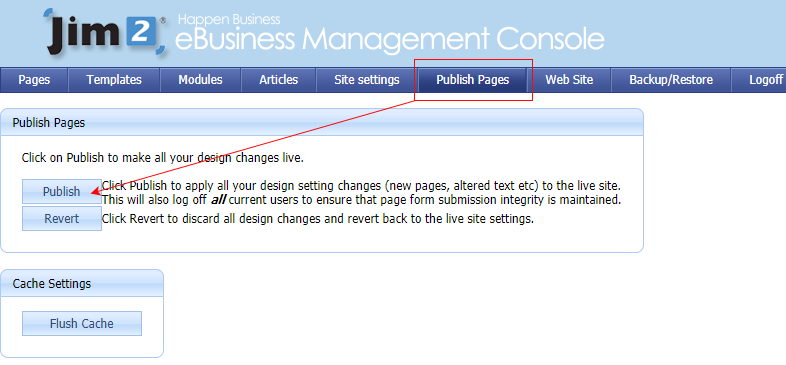
Your customer will no longer see the logon panel when entering web reads.
|
Selecting Revert will discard all changes made and revert to the original. |
