
Define the Modules
Some components need to be set up to define a module. Other components are predefined as modules. Define the additional modules you need for the page. For example, if the page is for a service request, you will need to define a service request module using the service request component.
Define the Page Template
Normally, you would reuse an existing page template.
Add the Page
As part of adding the page, you define who can access the page, and if the page should appear in the menu structure.
Add Modules to the Page
Place modules onto the page.
Add Logo
Go to Site Admin > Design Mode. Select Edit Html.
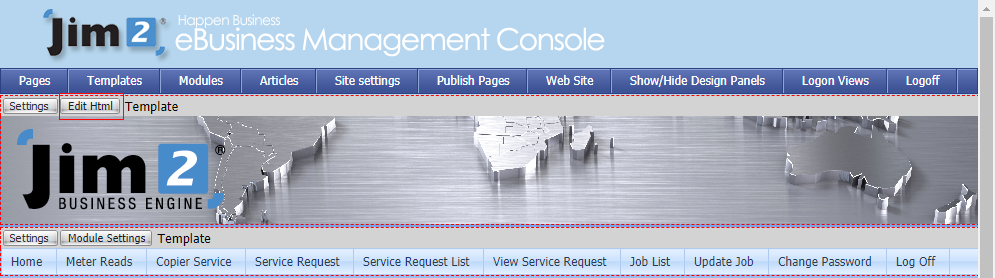
The Edit Module screen will appear. Click Edit HTML, and delete what is entered.
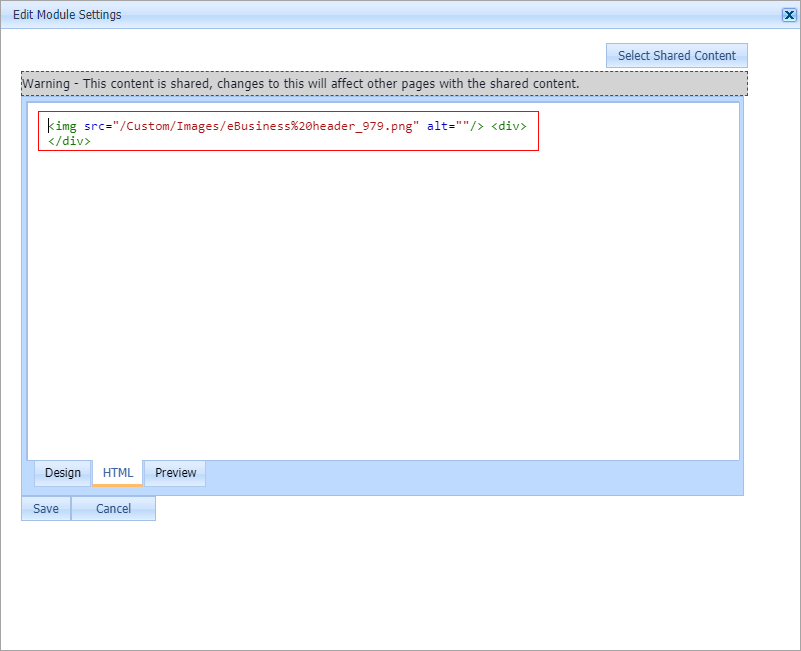
Click Design , then click Insert Picture icon.
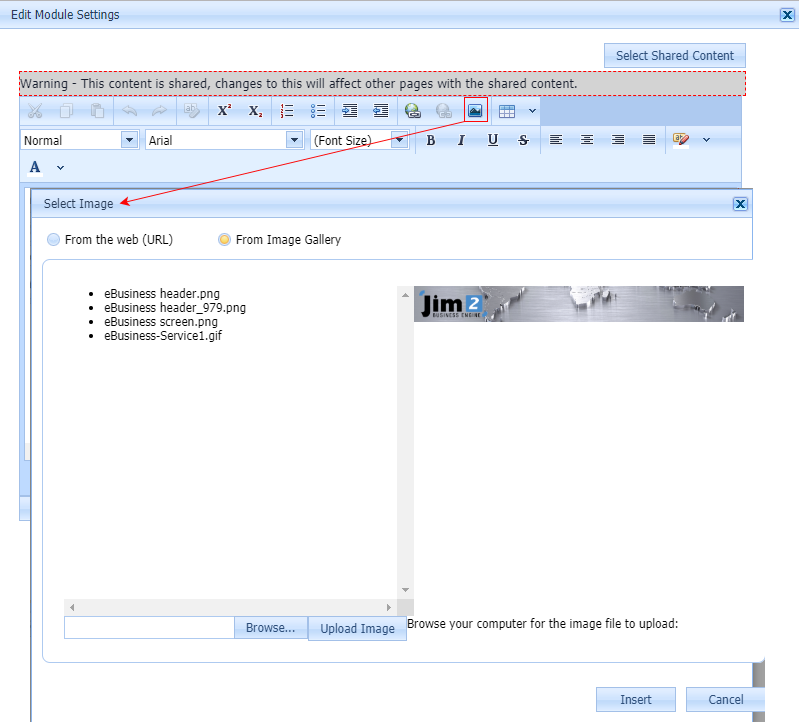
From here, you can use the Browse... ellipsis to find the image you wish to use from your local computer, or from a web url. Click Upload Image, then click Insert and the logo will then be displayed in the Design pane.
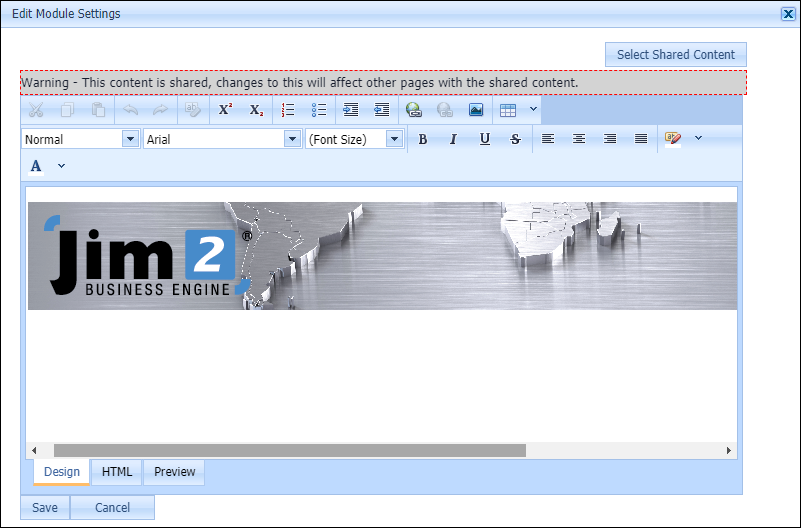
Click Save, then Publish Pages to see your new design.
Further information: