
The Import Budget script is obtainable from support@happen.biz
 |
Note: You can only import financial year – not calendar year. |
On the ribbon, go to Tools > Menu Scripts and tick Budget Import, then refresh ( ) Jim2.
) Jim2.

Export Budget
1.On the ribbon, go to Management > Budgets.
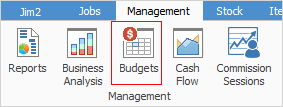
2.Select the year and budget. The Fin.Year should be the same as the Budget year.

3.Click Run.
4.If there is no data, select Generate Budget.
5.Once there is data, right click in the grid and select Export Data.

Edit the resulting spreadsheet, ensuring you do not rename or move any columns. Cells should be formatted as whole numbers, and do not use any references.
Import Budget
1.In the Jim2 Budget screen, select the budget and year.
2.Click the Import Budget script.

3.Choose the correct spreadsheet and select Ok. Tick to override existing budget entries if desired. Tick Override existing Budget entries if desired.
4.Click Run.
Further information