
As you view each stock record form, each of the tabs in the header, and the tabs in the footer, hold up-to-the-minute information about selling, buying, available quantity and location, current movements, preferred vendors, past movements, and who has been accessing this stock record.
The function of each stock record tab is covered in detail in topics within this section.
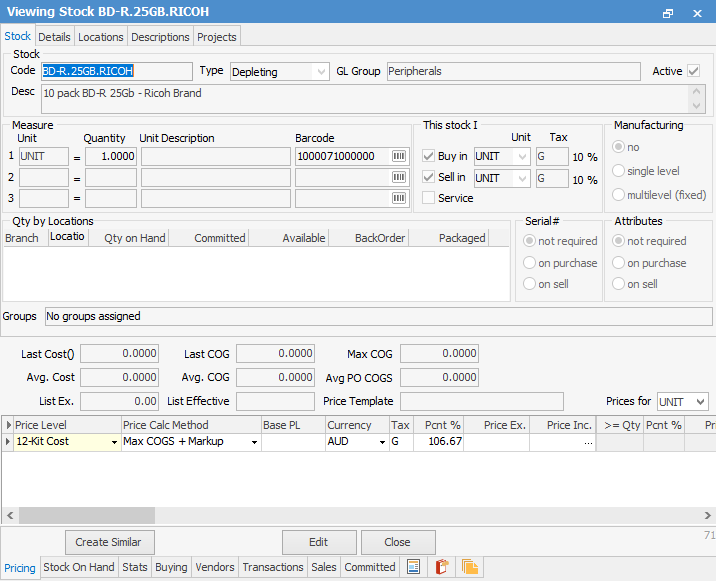
|
The type of stock being viewed, and other factors, will determine which tabs are shown, and which are not. For example, if the type of stock is Labour, you will not see the Stock on Hand, Stats, Buying, or Vendors tabs in the footer, as they are not relevant to Labour type stock. Similarly, if the type of stock is not Kitting or Packaging, or you don't use Projects, you won't see those tabs in the header. |
Further information:
