
You can open Jim2 in Windows 10 in the following manner:
Go to the Windows icon on the bottom left of your screen, navigate down to Happen Business, then select Jim2.
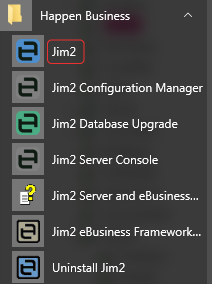
As you can see from the above image, you also have access to the Config Manager, Database Upgrade, Server Console, eBusiness, and to uninstall Jim2.
 |
You can also place a shortcut on your desktop, then double click the Jim2 icon. |
 |
Windows 7 and prior are no longer officially supported. Please look at upgrading to Windows 10, which is is recommended. |