
There are a number of ways to export data from Jim2 objects. As an example, the following explains how to export stock data.
1.To export stock data, create a stock list. On the ribbon, go to the Report menu and select Stock List – Export. This will export to a spreadsheet.
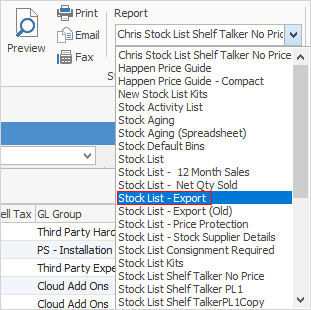
2.Export data from the stock grid. To begin, run a list of the stock, right click an export the data from Jim2, using one of the choices below:
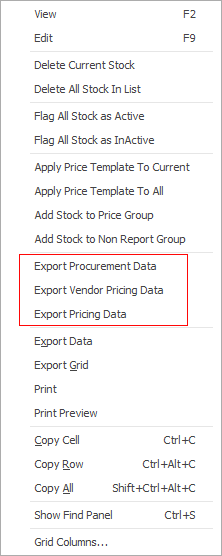
▪Export Procurement Data produces a spreadsheet with the relevant procurement columns, such as change bin numbers, change Min Qty, etc.
▪Export Vendor Pricing Data produces a spreadsheet with the relevant vendor columns, such as currency, vendor list price, etc.
▪Export Pricing Data produces a spreadsheet with all relevant pricing information, such as price calculation method, price level, etc.
Exporting data is also possible from most Jim2 objects, and functions similarly to the above.