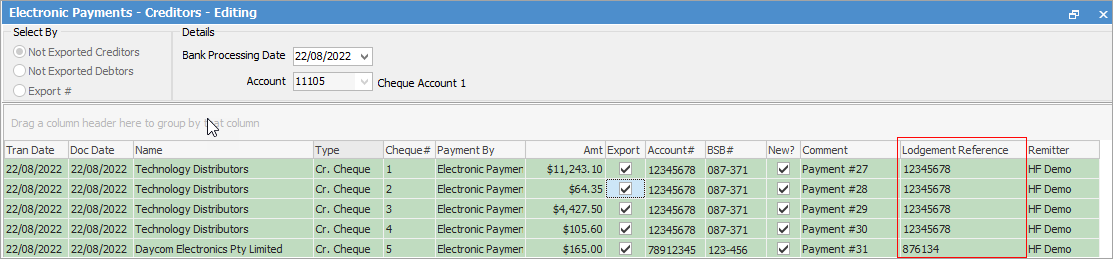From the general ledger, add the bank account information to any bank accounts to be included in electronic banking sessions by editing the account and clicking Bank Info.
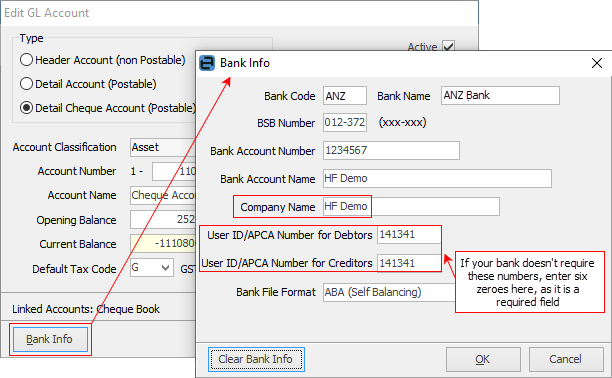
 |
The company name is important, as part of this is used in the payment reference that is generated when a payment is entered (and also appears on the recipient's bank statement). This is the only way the payment reference is generated. The first 15 characters of the company name, plus an internal Jim2 payment reference number are used to auto-generate the payment reference.
The User ID/APCA Numbers for debtors and creditors need to be entered. These should be obtained from the bank. If the bank doesn't require use of specific numbers, enter six zeroes, as these fields must be filled in.
|
Remittance advices cannot be instigated from the ABA file. It is advised that remittance advices are always sent when processing creditor payments, and perhaps create a specific email template to advise them of the likely reference that will appear on their bank statement.
The Bank File Format has three choices:
▪ABA
▪ABA (Self-Balancing)
 |
Check with the bank which choice to make here. Self-Balancing means that the bank requires an extra line in the file to represent the total debit from the account. |
▪NZ Direct – for use in New Zealand
Further information
Electronic Payments (ABA Files)