
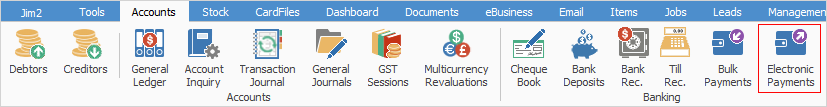
Use Electronic Payments to import an Australian Bankers Association (.ABA) file into an online banking program.
Pay creditors, or add a cheque via the cheque book, using Payment By – Electronic Payments. At the end of the day, create a bank file, export the file from Jim2 to be imported and processed via the online banking program.
What you need for an ABA file from your banking institution:
1.Bank code – three-character bank identifier (CBA, ANZ, NAB etc.), and Bank Name.
2.Actual BSB and bank account numbers and name.
3.User ID/APCA Numbers – six-digit number to identify the sender. Most banks use the same number across all users, but some may still require unique number.
4.Whether you should supply a balancing or non-balancing file.
Please check with the bank to obtain this information.
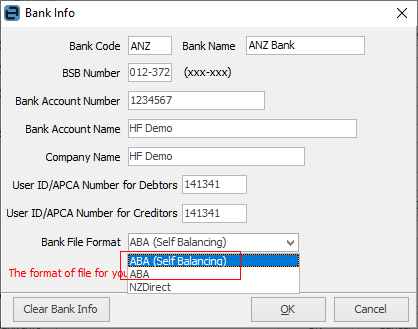
Lodgement reference numbers can be included when sending debtors/creditors ABA files.
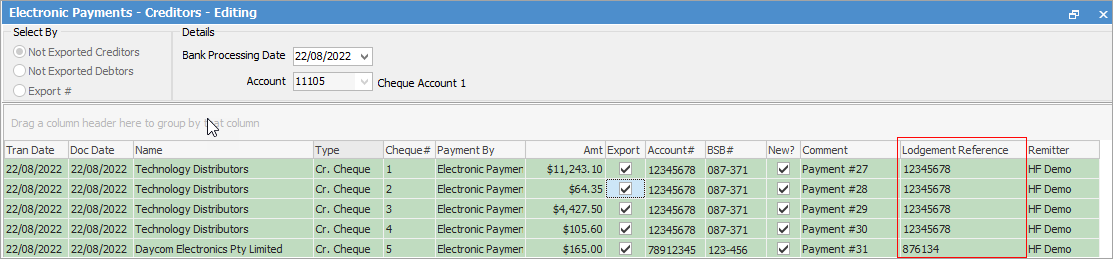
|
Remittance advices cannot be instigated from the ABA file. At the point of making individual payments via Creditors, send a remittance advice indicating which invoices are being paid, otherwise you can run a cheque book list filtered by payment type ABA to send out in bulk. |
To make use of Electronic Payments, some changes need to be made to the existing setup in Jim2. Please follow the links below for information on setting up and using Electronic Payments.
Electronic Payments also support the New Zealand bank file format. Selection of the New Zealand bank file format is bank account specific, and is set by editing the bank account via Accounts > General Ledger, clicking Bank Info, and selecting NZDirect as the bank file format.
The BSB Number is not required for the NZDirect format. Jim2 CardFiles also support the NZ bank account number format (00 0000 0000000 000, or 00-0000-0000000-000).
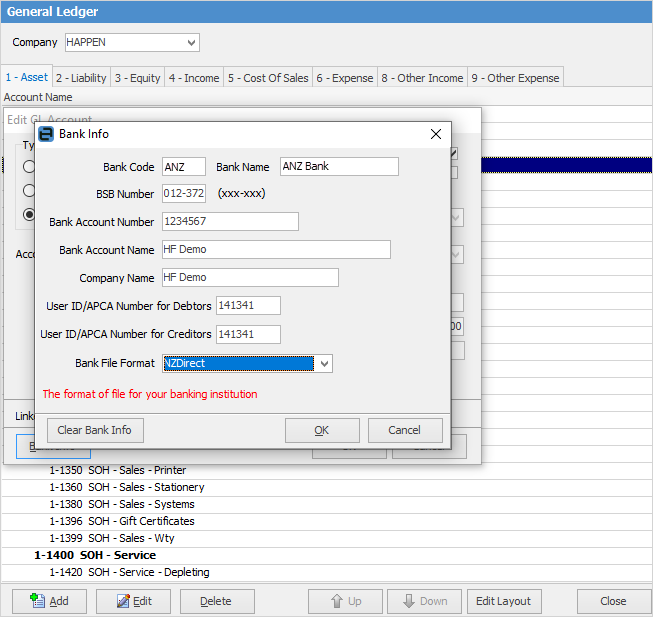
 |
Most fields are self explanatory, however to obtain the User ID/APCA Number and Bank File Format type, contact the bank.
If the bank doesn't require use of a specific number, please enter six zeroes, as the ID/APCA fields must be filled in. See Electronic Payments General Ledger Setup for more information on the above Bank Info screen. |
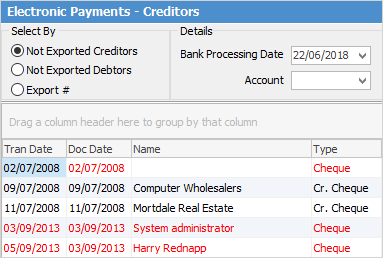
Rows with red text have incorrect/missing bank details in the cardfile
Sorting, searching and grouping are available as per other lists in Jim2. Select the column header in the grid, then drag it to the Group By area to group.
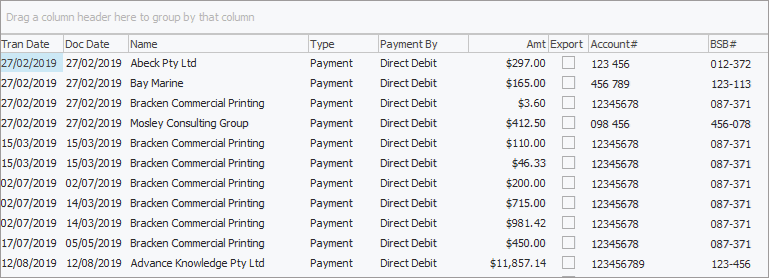
Right click and select Show Find Panel where search criteria can be entered.
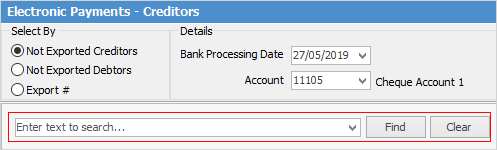
When selecting Not Exported Creditors, the account will use the Bank Deposits Defaults general ledger account as set in Tools > Banking > Options.
 |
Printing of customer receipts can be forced on receipt printers for EFTPOS. |
Further information
Electronic Payments General Ledger Setup