
On the ribbon, go to Tools > Options > Banking.
 |
If the company is licensed for Jim2 Multi-Company, please see here for information on setting up banking, as it differs from below. |
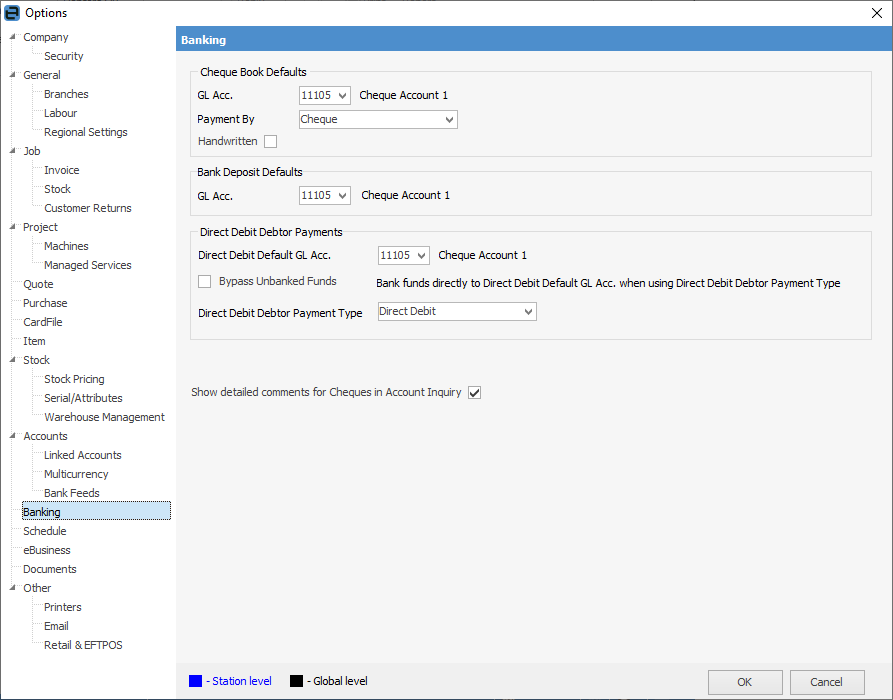
There are four important and specific banking defaults set here. Each impacts globally on the function of the cheque book and bank deposits, ie. every user accessing cheques and bank deposits via Banking is affected by the options set here. The significance of each is described below. These options are designed to reduce repetitious user input whenever cheques or bank deposits are accessed. They should represent the general conditions, or most frequently used work practices Jim2 will manage within the cheque book and bank deposits.
Cheque book defaults
Field |
explanation |
|---|---|
GL acc. |
The general ledger account selected here will be the default that will appear in the cheque book. only general ledger accounts that are set up as either a detailed cheque or credit card accounts can be selected. the default selected here can be changed within each cheque. |
Payment By |
Choose a default payment by for those times when cheques, deposits, creditors cheques, etc. are written. the options are: cash, cheque, direct debit, eftpos, electronic payments, mastercard/visa.
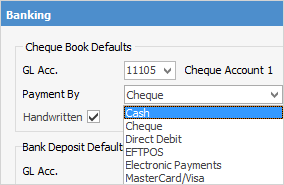
The default selected here can be changed within each cheque. |
Handwritten |
Tick handwritten if most or all of the cheques drawn are handwritten. the default selected here can be changed within each cheque. |
Bank deposit defaults
Field |
Explanation |
|---|---|
GL Acc. |
The general ledger account selected here will be the default used in bank deposits. Only select general ledger accounts that are set up as either a Detailed Cheque or Credit Card accounts. |
Direct debit debtor payments
These payment types need to be set up prior via Tools > Setups > Banking > Payment Type.
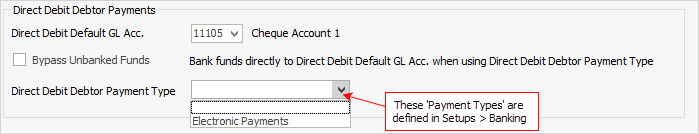
 |
Direct debit debtor payments cannot be deleted. They can only be reversed or refunded. |
Field |
Explanation |
||
|---|---|---|---|
Direct Debit Default GL Acc. |
The default general ledger account to be used. This is typically a 1-XXXX asset account with bank information set up. Bank info can be set up by selecting Accounts > General Ledger, then editing the general ledger account and clicking Bank Info. See here for further information on setting up bank information.
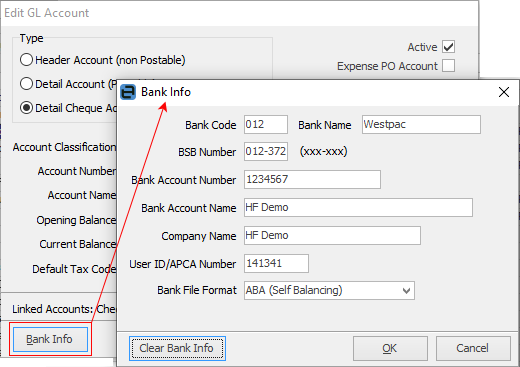 |
||
Bypass Unbanked Funds |
Ticked: Funds will go from Trade Debtors straight to the account specified in Direct Debit Default GL Acc.
Unticked: Funds will go from Trade Debtors to Unbanked Funds.
If there are direct debits in unbanked funds, turning on Bypass Unbanked Funds will produce a warning advising these cannot be banked if this option is turned on.
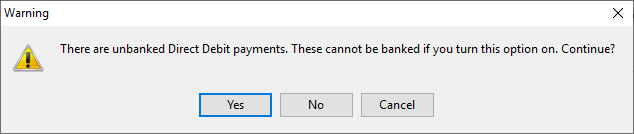
|
||
Direct Debit Debtor Payment Type |
Once a payment type has been associated with direct debiting, any payments made using the selected payment type from the invoice screen will behave as specified here. |
||
Show detailed comments for cheques in Account Inquiry |
Will include a column in the Account Inquiry screen and on the report showing any information entered into the Comments field in the cheque book. Allows you to use the GL Account Name field to enter comments. |
Further information
