
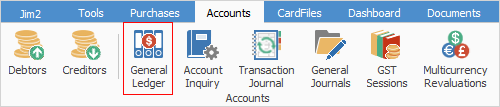
The General Ledger function in Jim2 is to record and hold balances for transactions created through Jim2.
|
As data is always available and historical reports can be generated at any time, GL accounts cannot be hidden, deleted or made inactive if the account balance is anything other than zero. |
When finishing a purchase order or invoicing a job, a general ledger transaction is created to update the appropriate accounts and their balances in order to record that a particular action took place within the business.
|
It is important to use appropriate security levels when users are accessing and/or editing information that directly affects the company's financial records. |
The general ledger is divided into the following specific information areas that will provide a complete detailed record of:
▪the General Ledger form – listing all general ledger accounts and their position within that general ledger structure
▪single general ledger account information from the Add or Edit forms
▪the functions included in the general ledger via the General Ledger footer.
The general ledger account code lookup ellipsis ( [...] ) is currently available in:
▪expense purchase orders
▪general journals
▪cheques/deposits
▪budgets
▪account inquiry.
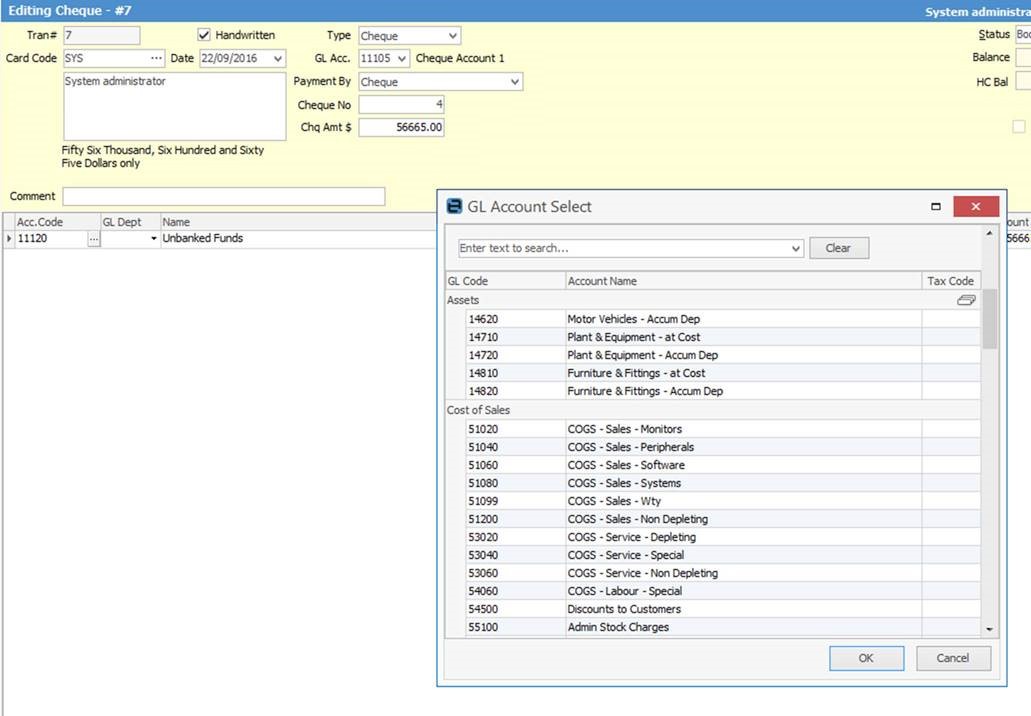
Further information
Automatically Calculated Accounts
How to
Edit the General Ledger Layout

