
To change a Detail Account in the general ledger so it is accessible from an expense order, go to Accounts > General Ledger, locate the account and click Edit, then tick Expense PO Account.
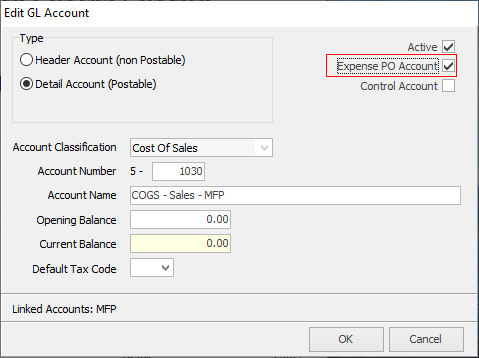
|
Note: Jim2 will lock the GL while other users are dealing with transactions. Any GL changes should be conducted when no-one else is logged in (out of hours), and you have no objects in edit mode. |
 |
Note: It is not possible to tick both Expense PO Account and Control Account. |
How to
Edit the General Ledger Layout
