
Adding an opening balance to general ledger accounts in Jim2 is a very simple process. It can be performed at any point in time up until closing the first financial year in the Jim2 database.
1.On the ribbon, go to Accounts > General Ledger and locate the required account. Click Edit or double click on the Account.
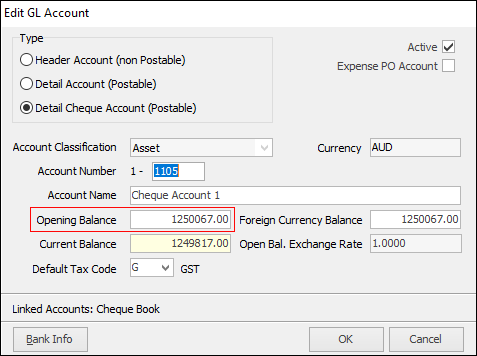
2.Enter the opening balance value into the Opening Balance field.
3.Click OK.
|
Remember that stock on hand (depleting and special) and cost of goods (non depleting) opening balance accounts will be updated from opening balance purchase order. If opening balances are entered into these general ledger accounts manually, they will be doubled up when updated from the opening balance purchase order. |
4.If adding or editing an opening balance to the Trade Debtors or Creditors account, there will be two extra fields. These relate to the opening balances for debtors and creditors within Jim2. If the opening balance entered as individual entries in the list does not match the opening balance on the general ledger account, the debtors and creditors balances will not equal the general ledger balances. To make balancing these accounts a little easier, the Calculated Opening Balance (from the individual entries list) and an Out Of Balance field are included to show any differences.
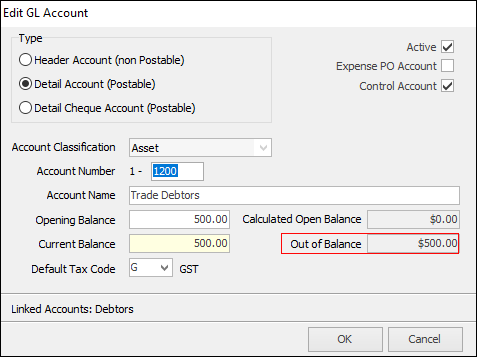
The debtors opening balance list of entries also shows the general ledger account balance.
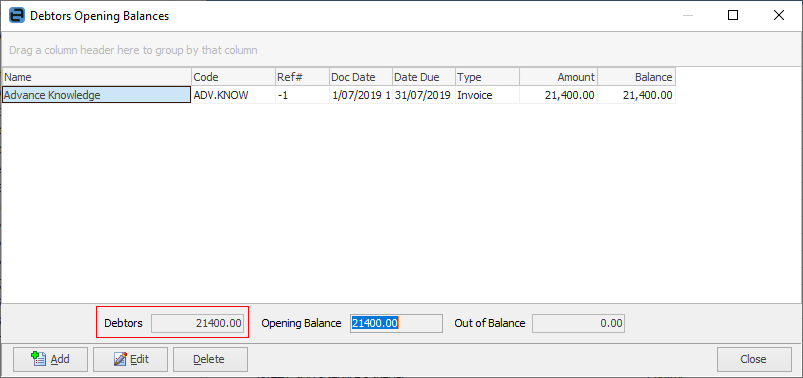
 |
There is an account called Historical Balancing which will hold any differences between debit and credit opening balances. This account should have a zero balance once all opening balance figures are entered. If this account has a non-zero balance, and all opening balances have been entered correctly, seek advice from the company's accountant, as something is not correct either in the entries or in the closing balances. |
How to
Edit the General Ledger Layout
