
On the general ledger account Add and Edit screens there is a section at the bottom of the screen for Linked Accounts.
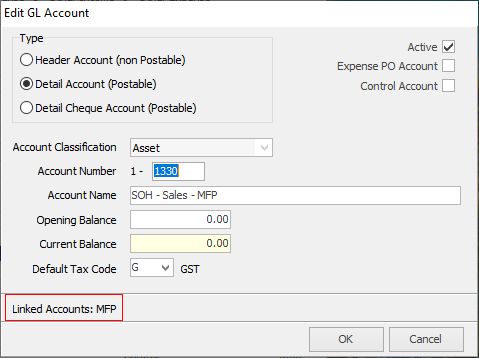
This linked account is related to this general ledger account being selected in Stock GL Groups in Setups, or linked accounts under Accounting Options to instruct Jim2 where to post particular parts of transactions.
The above example is for a Stock GL Group link. This GL Group is then linked to the stock record. When users purchase this stock, Jim2 knows that the stock value is to go to general ledger account 1-1330, SOH – Sales – MFP. When selling that stock, Jim2 knows to remove it from that 1-1330 Stock On Hand asset account and move it to the Cost of Sales linked account for that stock record, as per below image.
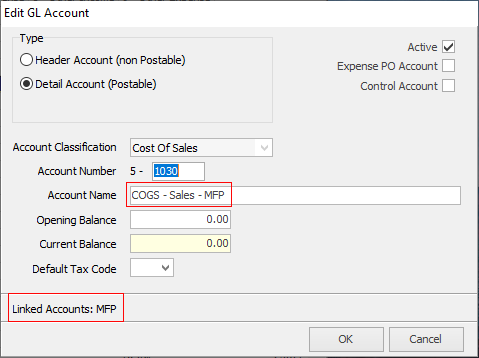
Further information
Automatically Calculated Accounts
How to
Edit the General Ledger Layout