
When creating a rule that uses a regular expression (RegEx) the expression can be reviewed and tested.
To do this, select the ellipsis [...] when entering a RegEx.
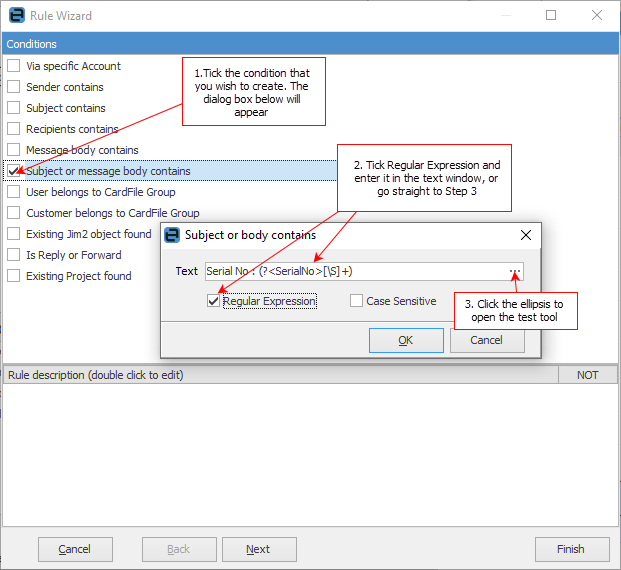
This will bring up the test tool.
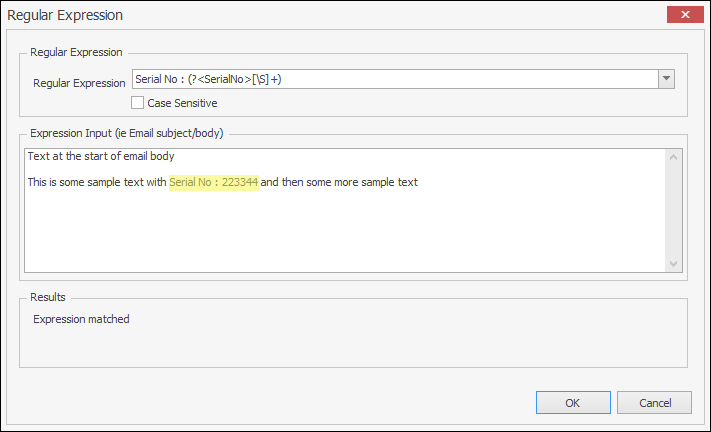
To use, enter the RegEx at the top (if not already entered in the previous step), then paste or enter the text of the email to be checked.
If the expression works, the result will display in the Results section at the bottom. When satisfied with the results, selecting OK will insert the RegEx into the rule.
 |
The general Regex for a wildcard is .* |
 |
RegEx hints are available by choosing from the dropdown options on the RegEx input.
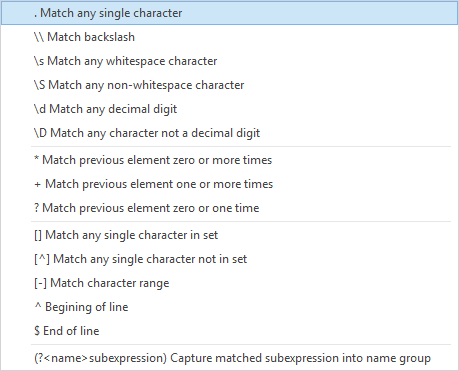 |
For further information on Regular Expressions refer to these websites:
www.regexlib.com/CheatSheet.aspx (copy and paste into a web browser).
www.regular-expressions.info (copy and paste into a web browser).
Further information