
General Journals can be accessed on the ribbon via Accounts > General Journals, then clicking Run at the bottom of the form.
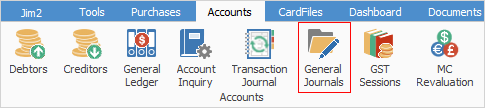
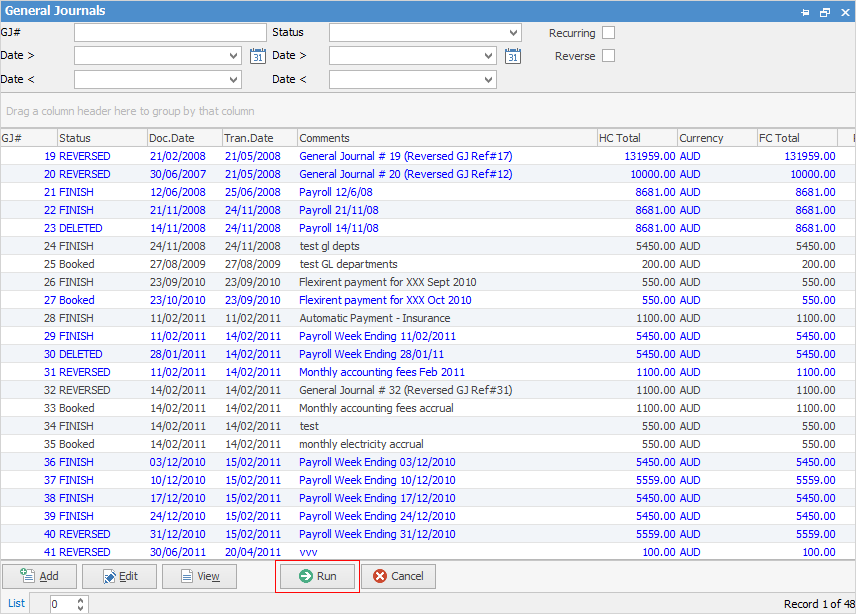
|
It is important to establish appropriate security settings for users accessing and/or editing information that directly affects company financial records. General journal entries should only be made by users who fully understand the debits and credits within the general ledger. |
The General Journal function in Jim2 is used to record transactions which are not created by an activity within Jim2, such as a job, purchase, etc. Examples of these entries include:
▪entering a payroll journal into Jim2
▪entering end of year adjustments, such as depreciation
▪entering movements between general ledger accounts
▪entering direct debit/credit transactions from the bank statements
▪entering a BAS payment
▪entering a superannuation liability.
The Jim2 General Journal form is divided into the following areas:
▪general journal header – includes all administration information about the general journal
▪general journal grid – includes all general ledger account allocations
▪general journal footer – includes all totals and buttons, as well as the ability to import journals
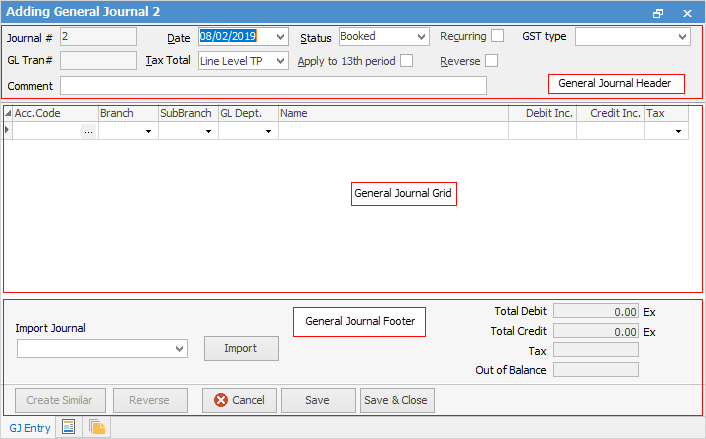
▪a printed record of the transaction via the General Journal report.
 |
There are two dates in many areas of Jim2: ▪the Document date is the date that the transaction will impact on the general ledger accounts. This is the date entered in the Date field in the general journal ▪the Transaction date is the date the transaction was entered into Jim2. This is the actual date of entry, ie. it was today but a different date was entered in the Date field of the general journal. |
Further information
How to
Create Similar or Recurring General Journals
