
The Attributes tab is where selected values for each attribute are entered, set requirements, etc.
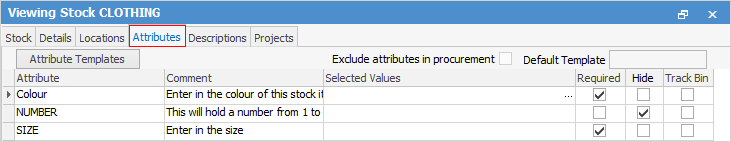
|
Although the desired attribute values are selected from this screen, the attributes themselves cannot be added, edited or deleted. On the ribbon, go to Tools > Setups > Stock Attributes, and make any changes there. |
Further information
