
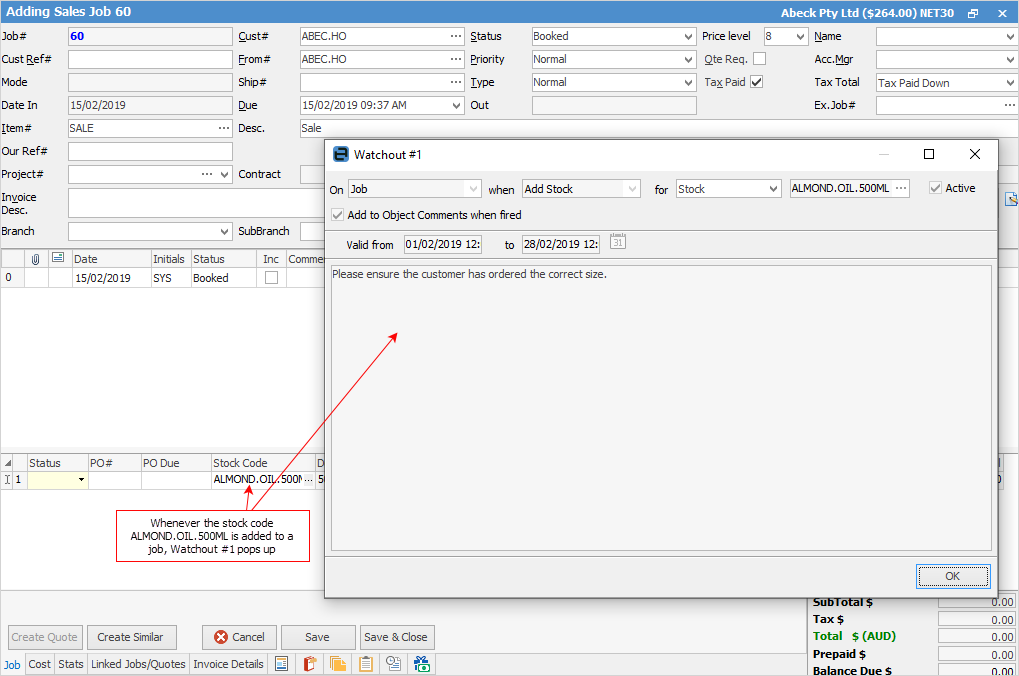
In this example, the watchout popped up as soon as the stock code was entered. The operator should now acknowledge that they've read the message by clicking OK. The Watchout screen will then close.
|
The whole of the Watchout text will be entered into the job comments. |
Further information
