
Stock Yield is available on all consumables and parts that have a yield value. For example, a black drum would be marked as yieldable, related to both a drum and the black meter, and have a yield value of, say, 25,000.
On the ribbon, go to Tools > Setup > Contracts > Stock Yield Types.
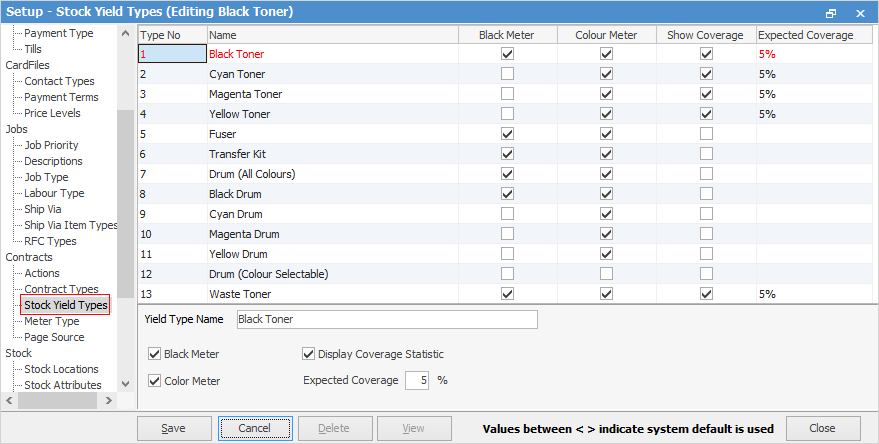
There are a number of stock yield types already populated here.
Enter the Yield Type Name, then tick the appropriate boxes as per above.
 |
When using Drum (All Colours) within the stock code, tab to the Description field, where an Attribute Configuration screen will appear to allow selection of the appropriate colour type.
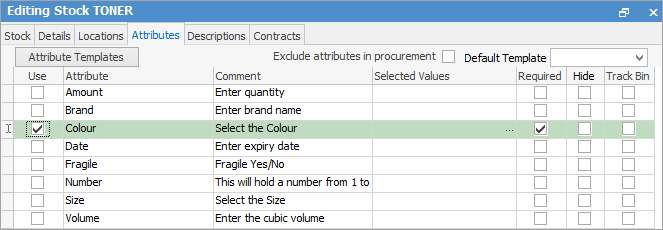 |
Further information