
Jim2 Managed Print Services (MPS) Edition has been specifically designed for the photocopier/printer service industry.
It allows for management and viewing of all activities (service and consumables) related to a specific machine (copier, printer, etc.).
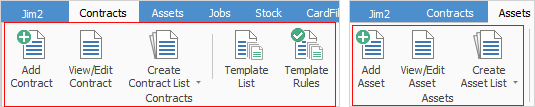
Setting up a unique record for each machine (Asset) will allow integrating the original sale, page counts and billing, consumable sales related to that machine, and all service and maintenance jobs, providing a full history for the machine.
Jim2 MPS Edition can easily handle thousands of machines that can be under a full service contract or time and materials contracts, etc.
Throughout this area of the Help File, the actual machines are referred to as Assets. Each asset is allocated a unique Asset ID. This can be the existing machine number, or can be automatically generated by Jim2.
All related sales, service, consumables and meter read jobs are linked to this unique Asset ID, allowing detailed reporting and analysis. All service jobs are performed on the Asset. This enables meter reads from connectors (ie. FMAudit, etc.), service meter reads from technicians, etc. to be stored against the asset, as well as having the same features as jobs, quotes, etc., including multiple asset lists.
This Asset is separate to the billing process, which is managed by Contracts (the default in Jim2 is Contracts, however it can be changed here).
See here for a list of recommended reports to be run on a regular basis.
Further information
Managed Print Services Edition
Refurbishing and Replacing Machines