
There are two reports in Jim2 that will print shelf talkers (price stickers), both available from a Stock List only:
▪Stock List Shelf Talker No Price, which will produce a shelf talker without a price.
▪Stock List Shelf Talker PL1 (price level 1), which will produce a shelf talker with a price based on price level 1 in Jim2.
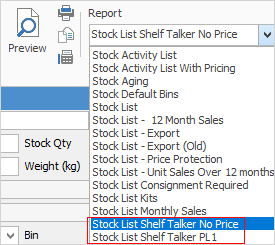
There are also two ways to produce these shelf talkers.
1.Create a Stock List based on a single stock code, select either of the Shelf Talker reports and this will produce one only, positioned in the top left corner of an A4 sheet.
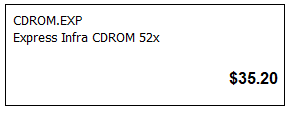
2.Create a filtered Stock List, then select either of the Shelf Talker reports. This will produce 18-up stickers on A4 sheets of paper, ready to cut and use.
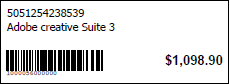
Further information