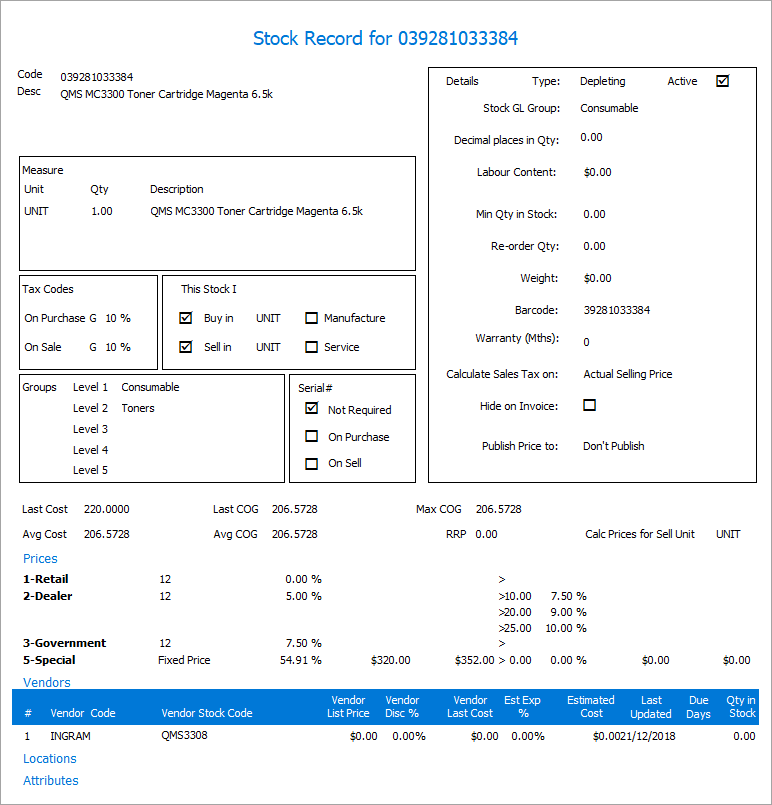Jim2 Business Engine continually manages inventory records. The stock valuation reports, based on balance sheet information, can be seen for any date, however, stock on hand quantities cannot be backdated.
 |
Stock reports are live and as at now which is why the cannot be backdated.
You should regularly run the Stock Value by GL Group (summary) report (located under Management > Reports > Stock Reports) to check that the stock sub ledger and General Ledger values are the same. |
If a user would like to see a list of stock on hand for a particular date, it is suggested that a backup is restored for that date and the stock on hand reports are then displayed from the restored database.
Please note, producing a stock on hand report in this manner will not necessarily balance with a backdated stock valuation report, as many accounting changes may have occurred between the time of the backup, and the day the stock valuation report is viewed.
Stock List reports
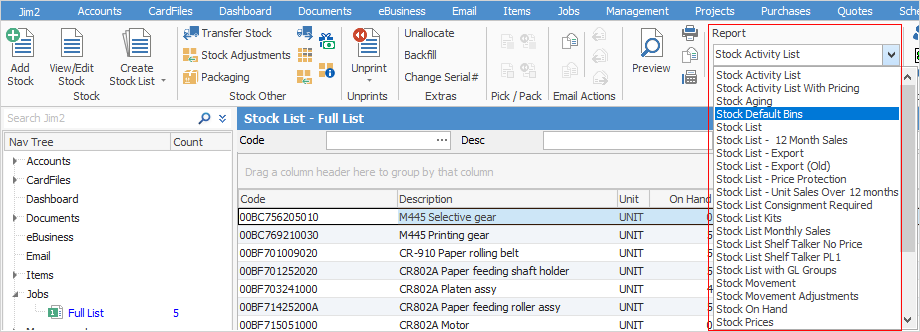
Report |
Explanation |
||
|---|---|---|---|
Stock Activity List |
Select dates based on the below criteria and this will produce a list of all active stock in the list for the period chosen.
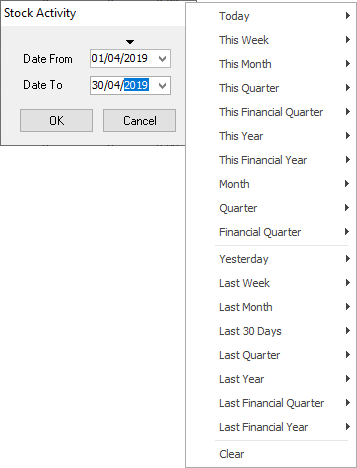 |
||
Stock Activity List With Pricing |
Using the same criteria as above will produce a list of all active stock for the period, including pricing. |
||
Stock Aging |
Using the filtering below will produce a list of stock based on the period selected, showing quantities and cost.
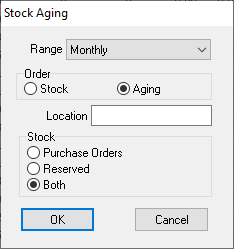 |
||
Stock Default Bins |
Produces a report showing stock in bins for all locations. This is an Advanced Warehouse Management feature. |
||
Stock List |
Produces a list of all stock on hand, committed, available, ordered and back ordered. |
||
Stock List – 12 Month Sales |
Produces a spreadsheet of all stock, showing on hand, on order, average COGS and quantity sold in each month. |
||
Stock List – Export/Stock List – Export (Old) |
Produces a spreadsheet of all stock. |
||
Stock List Price Protection |
Once filtered as below, produces a price protection report for the selected vendor, including stock on hand, unit cost and total cost.
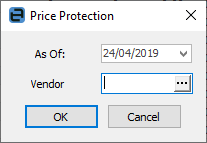 |
||
Stock List – Unit Sales Over 12 months |
Select a vendor and location (if applicable), then sort by either Weeks Supply or Supplier.
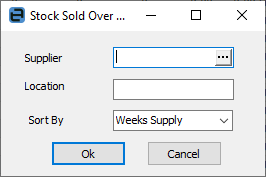
This will produce a spreadsheet of stock sold monthly over a twelve month period. |
||
Stock List – Yield List |
Produces a list showing yield and cover percentage for toners – used for Managed Print Services.
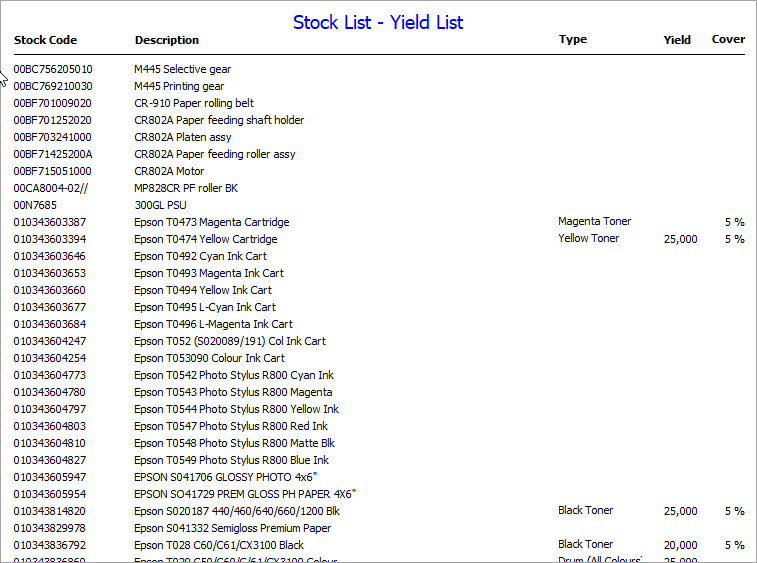 |
||
Stock List Consignment Required |
Select a stock location and whether to see purchase order numbers.
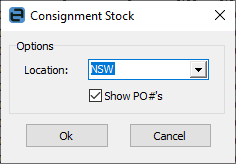
This will produce a report showing all consignment stock. |
||
Stock List Kits |
This will produce a report of all kit contents as at today's date. |
||
Stock List Monthly Sales |
Select a date range and this will produce a spreadsheet of monthly sales by stock.
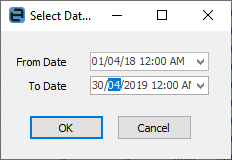 |
||
Stock List Shelf Talker No Price |
This will produce A4 sheets (18-up) of shelf talkers, including barcodes.
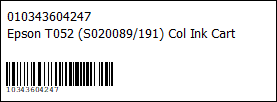 |
||
Stock List Shelf Talker PL 1 |
Produces A4 sheets (18-up) of shelf talkers using price level 1.
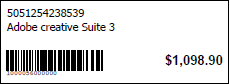 |
||
Stock List with GL Groups |
Produces a Stock List including code, description, GL Group and recommended retail price. |
||
Stock Movement |
After selecting a date range in the Advanced List section, select a report group level:
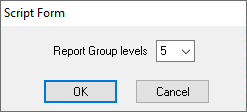
This will produce a comprehensive report on stock movement for the date range entered, including sale quantity and value, purchase quantity and value, RFC and RTV quantity and value and transfers in and out. |
||
Stock Movement Adjustments |
After selecting a date range and a report group level (as above), this report will indicate all stock movement up and down for the date range. |
||
Stock On Hand |
After selecting appropriate filters, this will produce a full list of stock on hand, including costs.
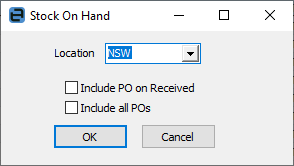
Jim2 regards stock as on hand until the job is invoiced.
The Stock list – Stock on Hand Report includes the below, whereas the Stock Value by GL Account Report does not: •Consignment Stock (From a Consign In PO) •Consignment Stock (From a Consign Buy PO), but only if these have not been sold.
|
||
Stock Prices |
Select at least a price level to generate this report.
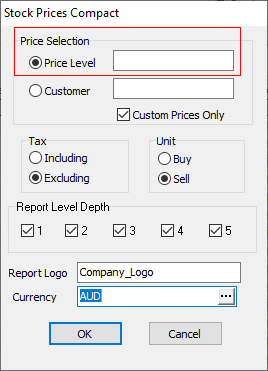
This will produce a stock price list of all stock in the list. It will include the company logo and address details for issuing to customers, along with the last COGS. |
||
Stock Prices Compact |
Select a price level and any other criteria, and this will produce a compact internal price guide as of today's date.
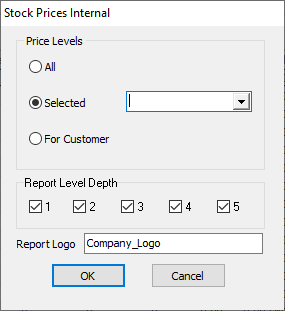 |
||
Stock Prices Internal |
Select a price level and any other criteria, and this will produce a detailed internal price guide as of today's date.
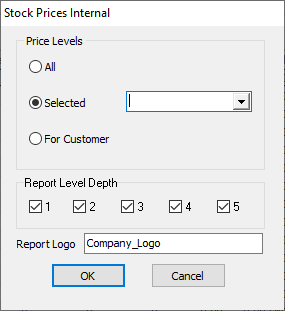 |
||
Stock References |
The Stock References report lists stock type, code, for job/project type, unit and quantity. |
||
Stock Stats In List |
Produces a comprehensive list of all stock on order, manufactured quantity, on hand, reserved, allocated, back ordered and available. |
||
Stock Stats In List Value |
Produces a list of stock code, description, on hand, reserved, cost, price and tax. |
||
Stock Take (Portrait)(Old)/Stock Take (Old) |
After selecting the appropriate criteria, this will produce a list of all stock, which locations and quantities.
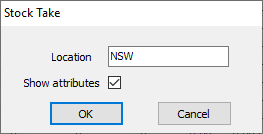 |
Stock Reports
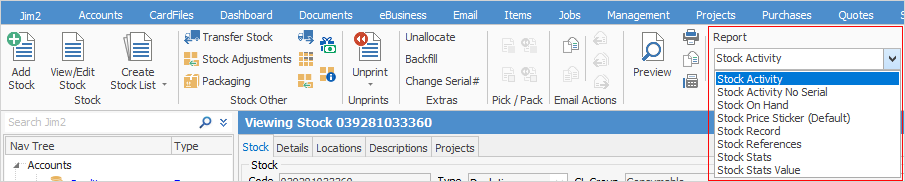
Report |
Explanation |
|---|---|
Stock Activity |
Produces a report listing all sales/purchase activity for the selected stock. |
Stock Activity No Serial |
Produces a report listing all sales/purchase activity for the selected stock, minus serial numbers. |
Stock On Hand |
Produces a detailed report of stock on hand by location, along with cost, price and total figures. |
Stock Price Sticker |
Produces a price sticker for placing on stock.
|
Stock Record |
Produces a printable copy of the complete stock record.
|
Stock References |
The Stock References report lists stock type, code, unit and quantity. |
Stock Stats |
Produces a report detailing stock on hand, available, on order, allocated, reserved and stock value. |
Stock Stats Value |
Produces a report detailing stock cost, price and tax. |
Further information