
This explains what is required in order to provide a supplier with an invoice for commission:
Ensure there is a Commission Received General Ledger account in the required area of the General Ledger, and that it is not ticked as an Expense PO account.
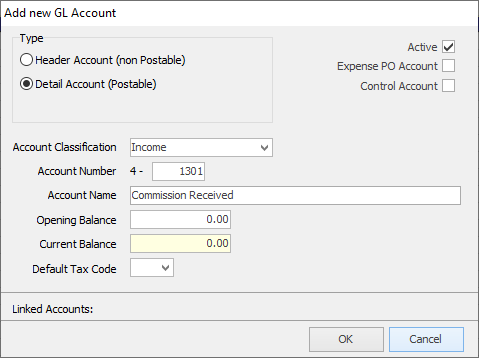
 |
If it is ticked as an Expense PO account, a separate general ledger account will need to be added for invoicing purposes. |
On the ribbon, go to Tools > Setups > Accounting > Stock GL Groups and add a new Stock GL Group for the commission received Type = Non Depleting, Journal. Select the Commission Received general ledger account in both the COGS and Income fields, then save.
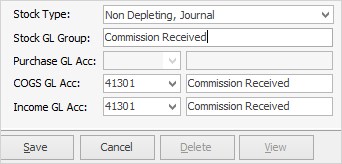
Add a stock record for Commissions Received, Type = Non Depleting.
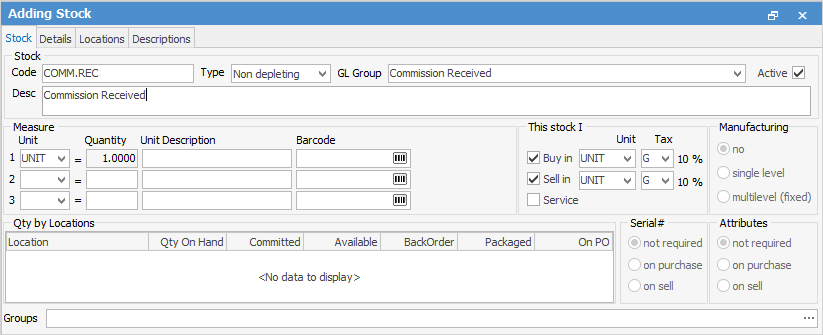
Add a job and invoice the supplier.
Further information