
Map data locations used in sync lookups.
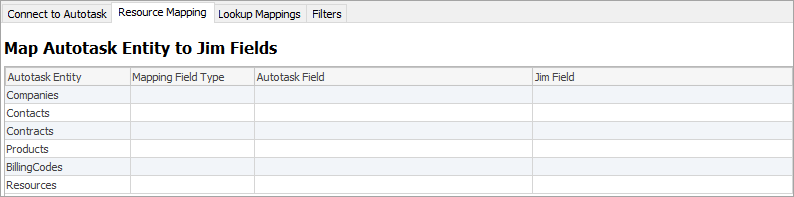
Autotask Entities
Companies – The configuration used to map Autotask accounts to Jim2 company cardfiles.
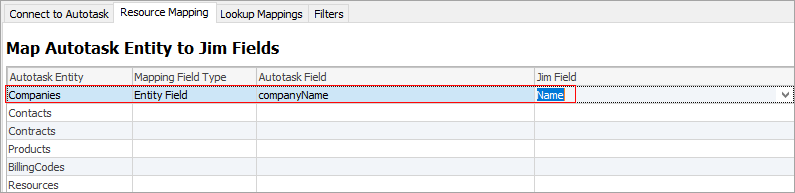
Contacts – The configuration used to map Autotask accounts to Jim2 cardfiles.
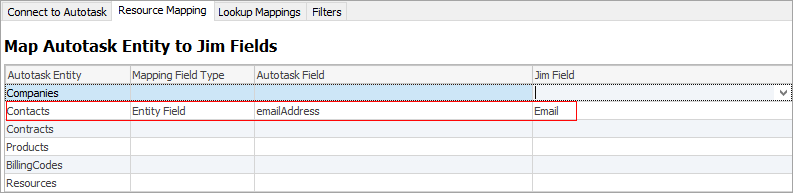
Contracts are not synced. They must be created to match so the tickets coming into Jim2 can be linked to the contract in Jim2. Default matching is as follows:
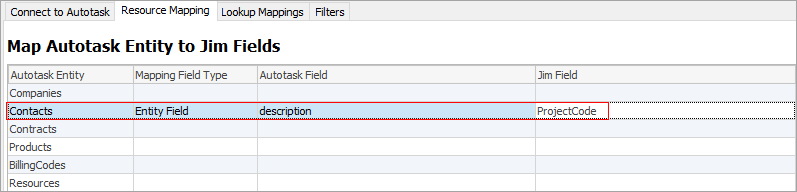
Products – The configuration used to map Autotask Products to Jim2 stock codes.
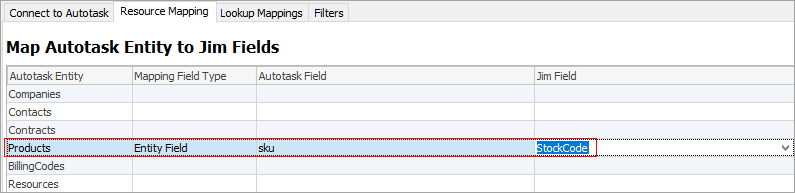
BillingCodes – The configuration used to map Autotask billing codes to Jim2 stock descriptions.
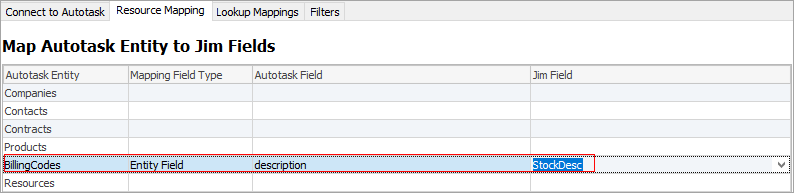
Resources – The configuration used to map Autotask users to Jim2 users.
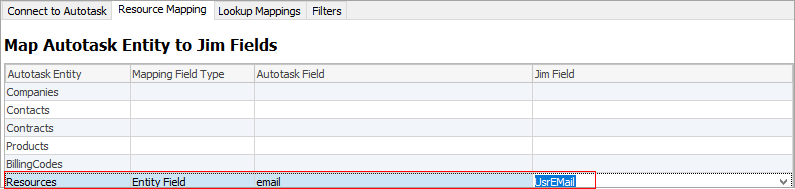
The initial sync process will populate the following dropdown selections with the data retrieved from Autotask during the Connect session:
Mapping Field Type – Autotask standard entity field or UDF supported.
Autotask Field – The name of the Autotask field for the applicable mapping.
Jim2 Field – The name of the Jim2 field to be used for the applicable mapping.
If you have been using Autotask alongside Jim2 without integration, you may have already created UDF’s for manual population. Please be sure to double check you are mapping correctly.
If you are setting up a new Autotask tenancy, or implementing Jim2 for the first time, care should be taken to ensure the mappings are correct. We recommend discussing the setup with Happen support if in doubt.
Autotask Account and Jim2 Cardfile Mapping
The following example mapping configuration is recommended for new Autotask installations where Jim2 cardfiles are to be used as the seeding source of truth.
Of the Jim2 cardfile field name options, CardCode may be seen as the best option, but please note, with permissions, the Jim2 CardCode can be changed by users, whereas CardNo is a unique identifier for the life of the cardfile object in Jim2.
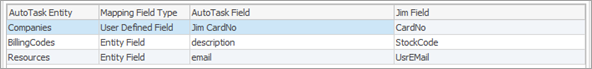
The following example mapping configuration is recommended when existing Autotask account and Jim2 cardfile data is to be matched. This assumes you have used the exact same names when creating entities on either side.
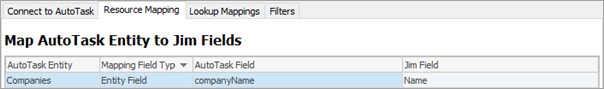
If you have been keeping both systems in sync manually, you may have a UDF-like cardcode or cardno that could be used.
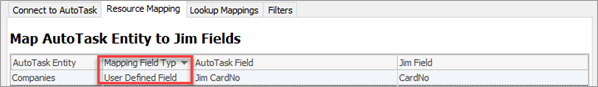
During account creation in Autotask, a UDF called Jim CardNo is created (if not found).
This is done once the Match has been established in all cases.
Autotask Billingcode to Jim2 Stockcode mapping
Recommended configuration for mapping your posted Autotask billing items into the Jim2 stock grid.
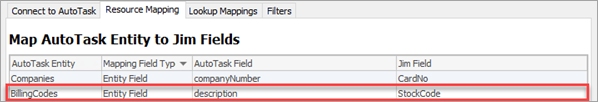
Autotask Resource to Jim2 User mapping
Recommended configuration for mapping your Autotask staff into the Jim2 Job Name and Jim2 Actual Labour entries on the job Labour tab.
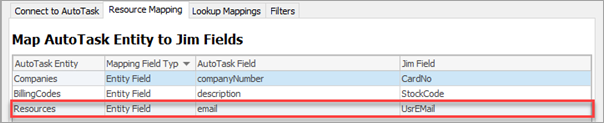
Follow the links below for completing the Jim2 setup: