
On the ribbon, go to Tools > Setups > Other > Note Types.
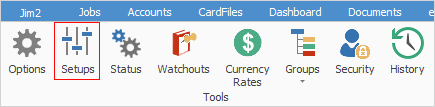
Note Types can be set up in this area. By defining them here, then selecting a particular type when creating notes, it makes it easier to find a particular type of note within a large collection.
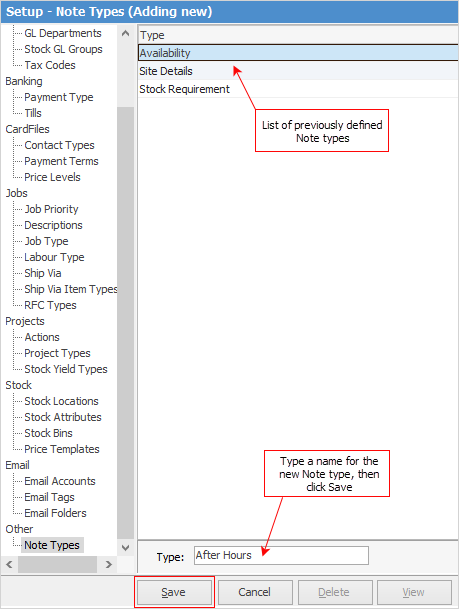
Any number of note types can be defined, and more can be added at any time.
|
A note cannot be deleted if it has been used. To move it from the top of the list, add the letter z to the beginning of the note name, which will place that note at the bottom of the list. |
Further information
