
On the ribbon, go to Tools > Options > Item.
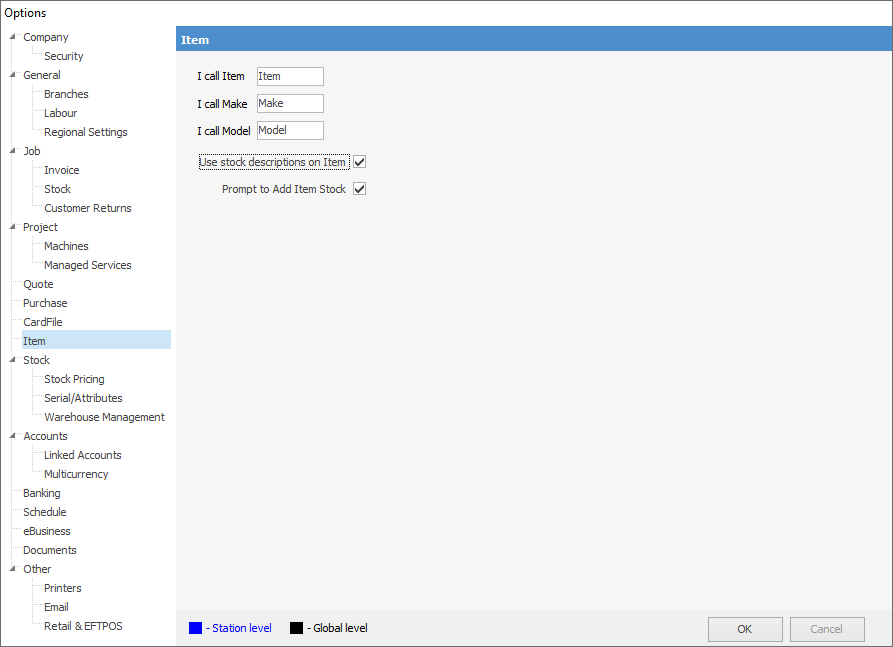
Default names for Item, Make and Model can be changed here. As an example, Item could be changed to Part, Make changed to Manufacturer, and Model changed to Model Number.
Log off and back on again for these changes to take effect. The word Items will be replaced on the ribbon with the term entered here.
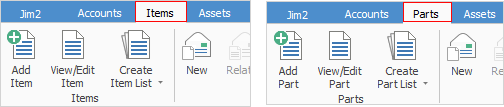
Tick Use stock descriptions on Item, which will use the description from the stock code in the Item.
Tick Prompt to Add Item Stock for users to be prompted to add related stock each time an Item is added.
Further information