
On the ribbon, go to Tools > Options > CardFile.
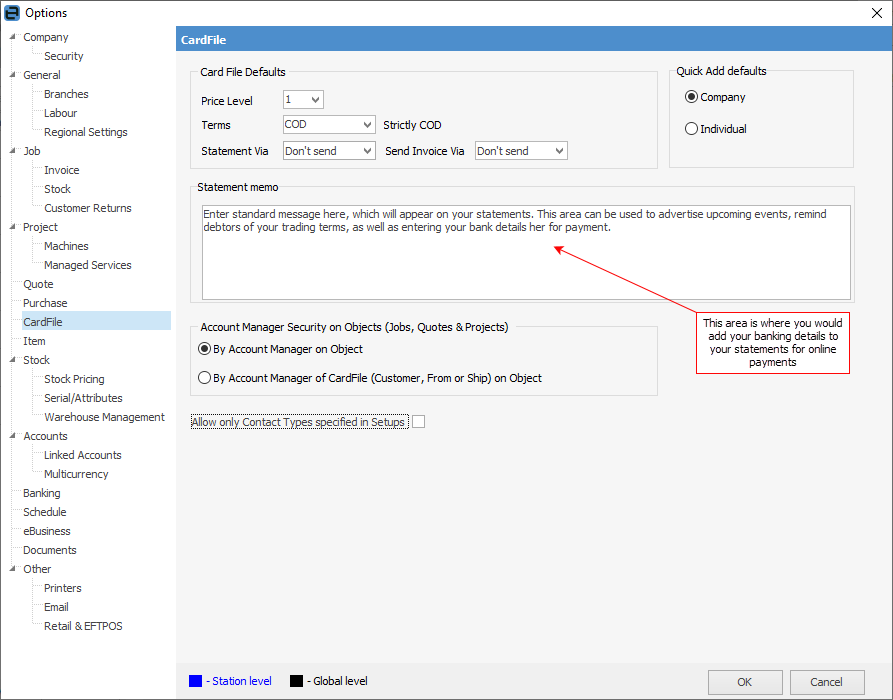
There are important and specific cardfile defaults set here. Each impacts globally on the function of cardfiles, ie. every user accessing CardFiles is affected by the options set here. The significance of each is described below. These options are designed to reduce repetitious user input, improve accuracy and set customer and management expectations whenever cardfile information is accessed or debtor statements are produced. They should represent the general conditions, or most frequently used work practices required for Jim2 to manage within cardfiles.
Field |
Explanation |
|---|---|
Price Level |
Choose the price level to use as the default when adding customer cardfiles. This should be the most commonly used price level. |
Terms |
Choose the default terms for customers. |
Statement Via |
Sets the default method of sending statements to customers. Choose from: email & print, print, fax, email or don't send. |
Send Invoice Via |
Sets the default method of sending invoices to customers. Choose from: email & print, print, fax, email or don't send. |
The above can also be changed at cardfile and invoicing level at any time. |
|
Quick Add Defaults |
Choose from Company or Individual. Determines which type of entry is first selected when using the Quick Add CardFile icon. The default option will create company cardfiles. If entering cardfiles for individuals more often than not, change the option here to Individual. This is intended to speed up the entry of multiple cardfiles.
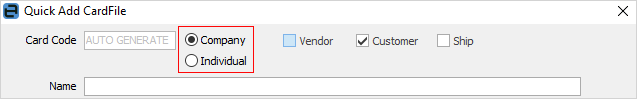 |
Statement Memo |
This field is where a standard message can be entered that will always be printed on debtor statements, ie. add or change bank details to appear on statements for receiving payments via bank transfer, or enter a marketing message appropriate to the season, etc. It can only be edited via this screen, and is limited to 8,000 characters.
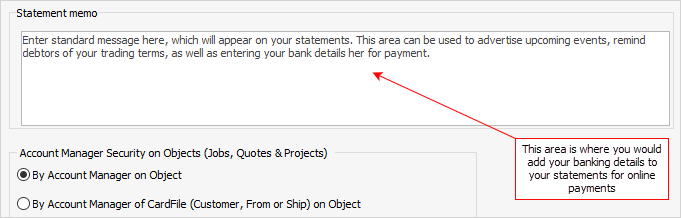 |
Account Manager Security on Objects |
This restricts account managers from viewing jobs based on the account manager on the object, or the customer cardfile for the object.
When By Account Manager of CardFile (Customer, From or Ship) on Object is ticked and the current user has View Other Account Manager CardFiles unticked in Account Manager Security, the current user will only be able to see objects that have the current user as account manager for the Customer, From or Ship.
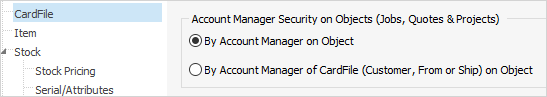
This also applies to lists. |
Allow Only Contact Types specified in Setups |
Limit cardfile contact types to only those listed in Setups. This means no contact types can be added on the fly, so the user must choose from only those already set up.
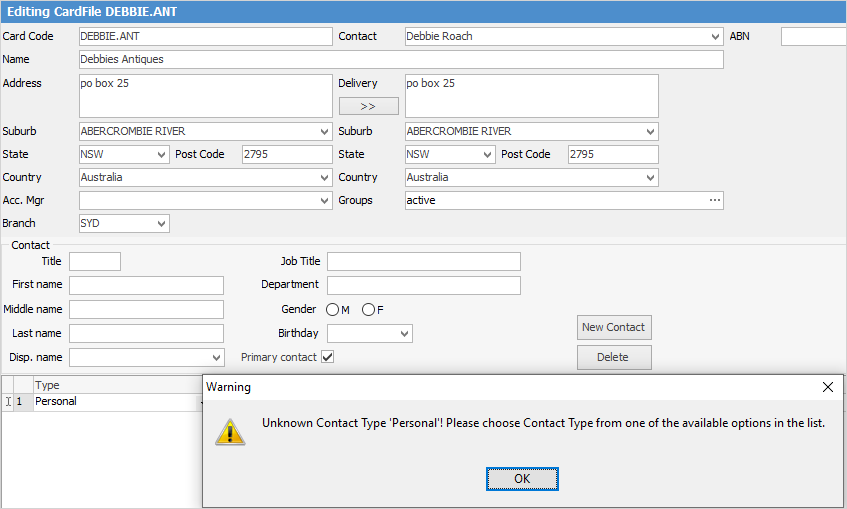 |
Further information