
When you unprint a Manufacturing job the Manufacturing purchase order will be placed on the status of Cancel. The stock grid in the purchase order will be cleared, but the Manufacturing job number will remain in the Notes field, for future reference.
To unprint the Manufacturing job, locate the Manufacturing job number you want to Unprint.
To unprint, on the ribbon go to Jobs > Unprint. Three options will drop down, the last one being Unprint Manufacturing Job. Select this option and you will see the following screen where you need to enter the job number.
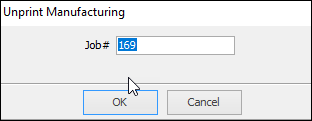
You will then see a warning screen confirming the Manufacturing job details. If these are correct, click Yes.
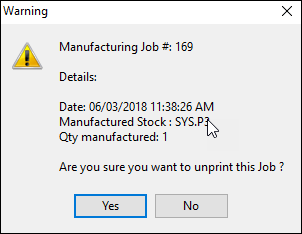
Once the Manufacturing job has been unprinted, you will see the Unprint confirmation. The Manufacturing purchase order will have its status changed to Cancel, and the stock removed from the grid.
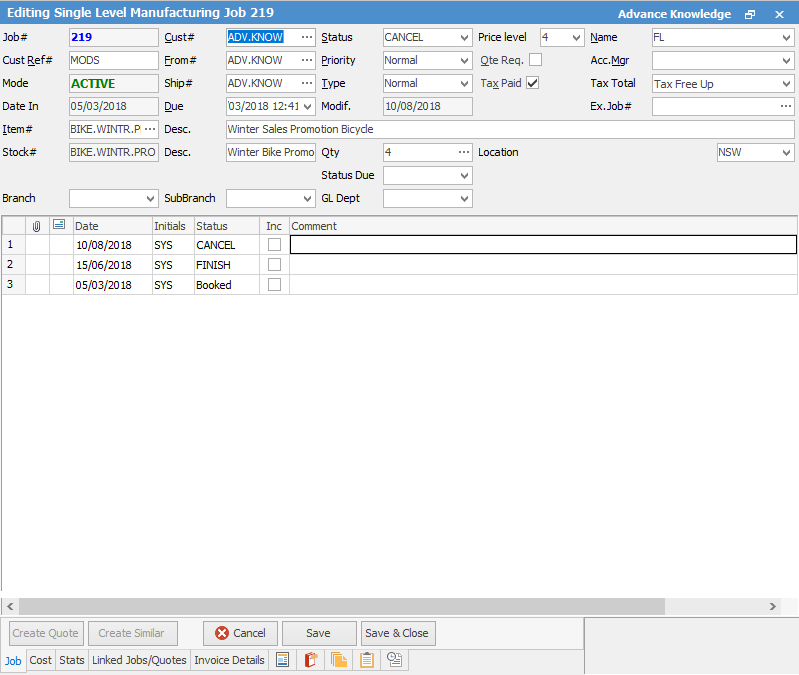
If you reprint a Manufacturing job you will have the option of using the original PO, or a new one.
Further information:
Set up and Use Multi-Level Manufacturing