
Dashboard security is of critical importance as the dashboard can display confidential information, including the financial state of your business. As such, some care must be used when considering which users in the company are allowed to create and manage dashboards, and which dashboard tabs they are allowed to see.
The creation and management of dashboards is generally performed by business owners or managers, and is handled via Jim2's traditional security. By default, only users with administration rights have this ability.
The settings in Tools > Security > Dashboard enable you to restrict or allow these dashboard functions:
▪View dashboards.
▪Dashboard security.
▪Manage dashboards and widgets.
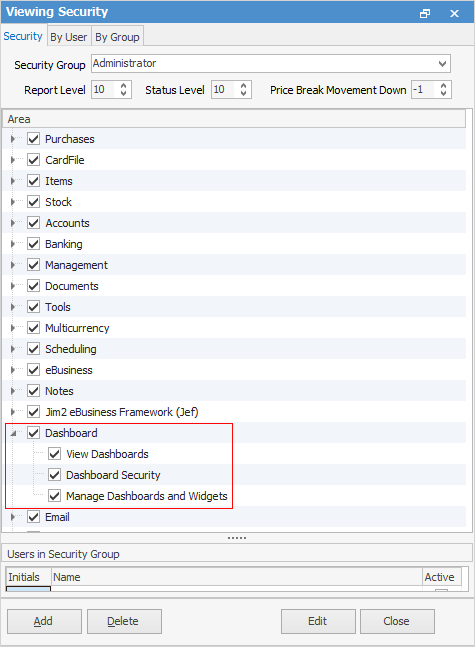
The image above shows all the security settings available for dashboards.
Dashboard security allows you to control which users can access which dashboard tabs. When you create a dashboard tab, by default it is only visible to you. Then, via dashboard security, select this tab and select which other users can view it. The tab will then automatically appear in their dashboard when next viewed.
As management, you are creating various dashboard tabs based on specific areas of your business, then (via dashboard security) controlling who is allowed to view these dashboards.
Dashboard by User
To enable other users to view specific dashboard tabs:
1.Select the Security Group.
2.Click Edit and tick the required boxes.
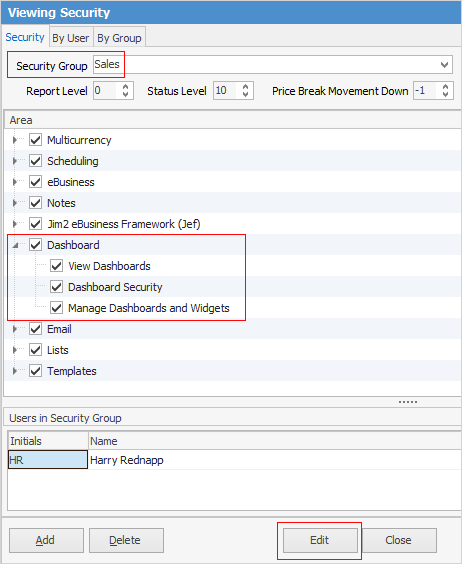
3.When finished, click Save.
To speed up the selection process, assuming that your dashboard security is loosely based on your Jim2 security level, you can select one or more of the Security Groups and click Select All. All users within this security level will then be automatically included.
If you select the By User tab and select someone from that security group you will see the updated dashboard information.
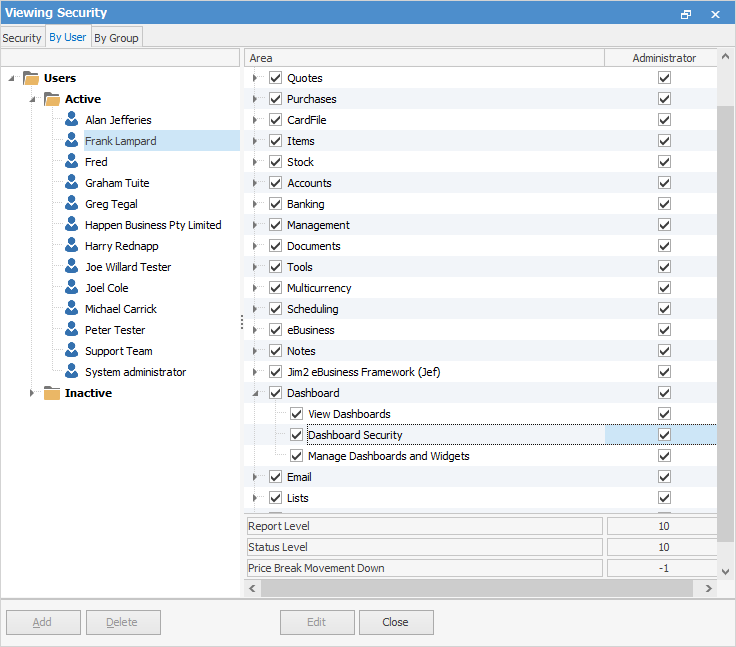
Go to the By Group tab:
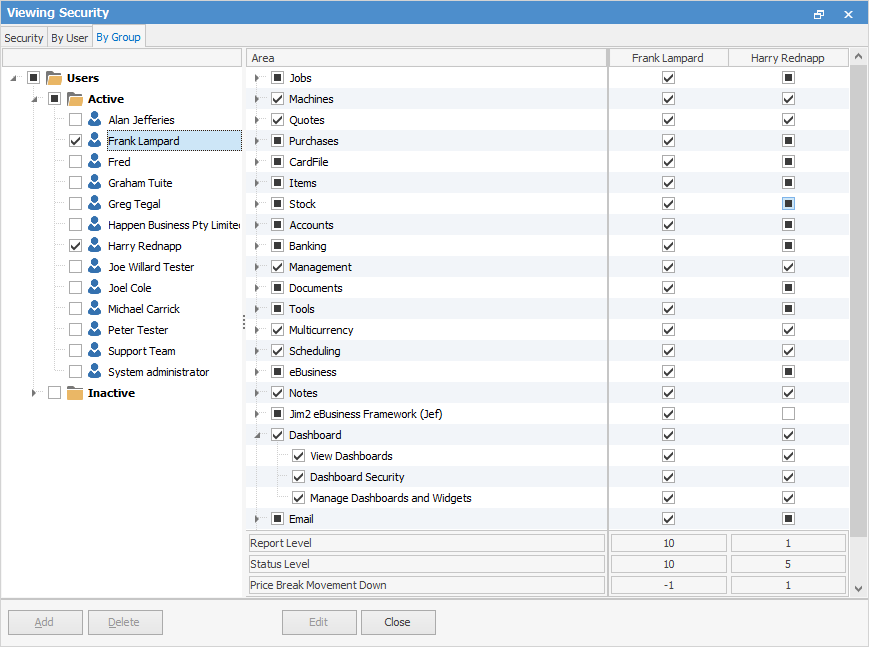
Here, you can select a number of users and compare their security side by side.
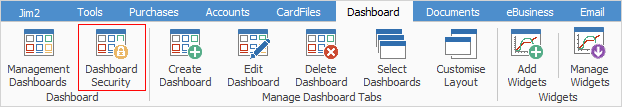
On the ribbon, go to Dashboard > Dashboard Security. Here you can define even further, by allowing users or user security groups to access particular dashboards:
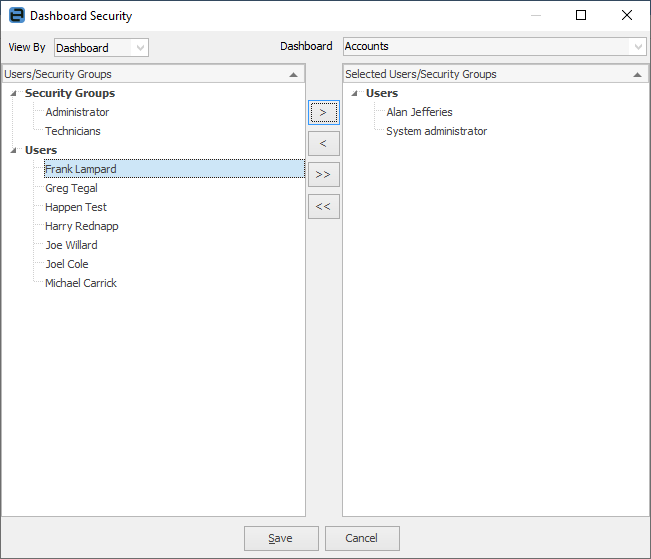
Further information: